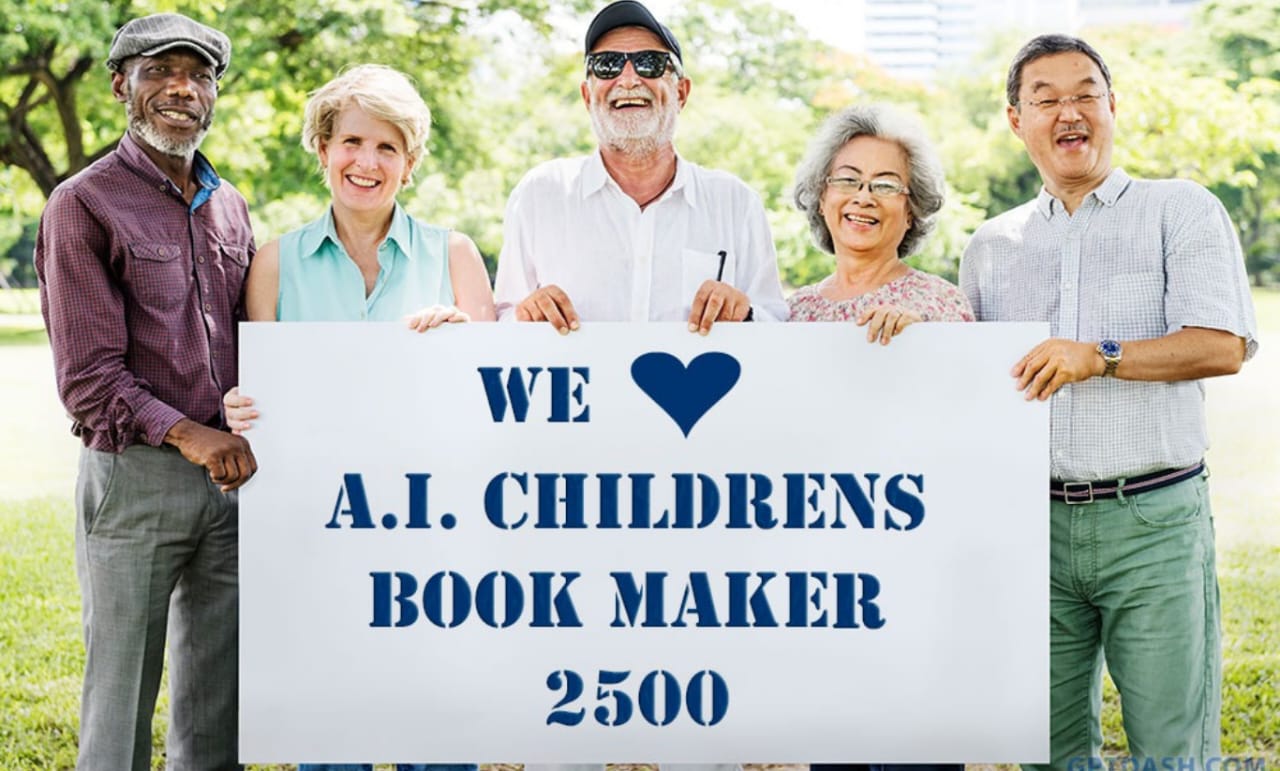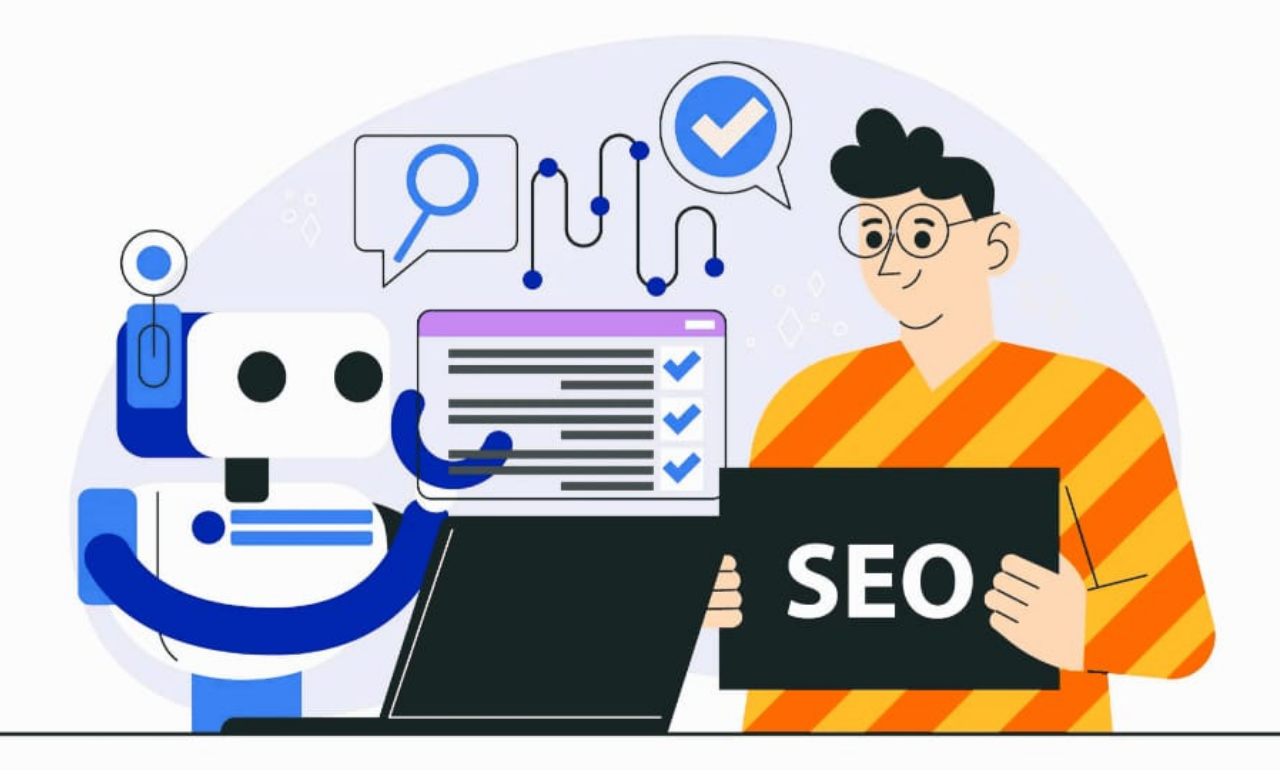In a world where storytelling shapes young minds, creating children’s books has never been more vital. Yet, for many aspiring authors, parents, and educators, the process can feel overwhelming. Designing illustrations, structuring narratives, and formatting pages often require time, money, or technical skills. Enter Children’s Book Maker—a game-changing tool designed to turn your ideas into polished, professional books with ease.
Why Children’s Books Matter (And Why Creating Them Shouldn’t Be Hard)
Children’s books are more than bedtime stories. They foster imagination, teach life lessons, and strengthen bonds between readers and listeners. However, traditional book creation involves hurdles like hiring illustrators, learning design software, or navigating publishing logistics.
Children’s Book Maker eliminates these barriers. Whether you’re crafting a personalized story for your child, designing educational material for students, or launching an author career, this tool empowers you to focus on creativity—not technicalities.
Key Features That Make Children’s Book Maker Stand Out
- Drag-and-Drop Templates
Choose from dozens of pre-designed templates tailored to genres like fairy tales, educational books, or adventure stories. Customize layouts, fonts, and colors in minutes. - Illustration Library
Access a vast library of kid-friendly illustrations, characters, and backgrounds. No artistic skills? No problem. Modify existing artwork or upload your own. - Collaboration Tools
Co-create with team members, beta readers, or editors in real time. Perfect for classrooms or co-authors. - One-Click Publishing
Export your book as a PDF, eBook, or print-ready file. The platform even connects with print-on-demand services for physical copies. - Interactive Storyboarding
Map your narrative visually with storyboard tools, ensuring pacing and flow align with your vision.
Who Benefits from Children’s Book Maker?
- Parents: Craft personalized stories featuring your child as the hero.
- Teachers: Develop engaging educational resources or classroom projects.
- Aspiring Authors: Prototype and publish your first book without upfront costs.
- Seasoned Writers: Streamline production for series or client projects.
How Children’s Book Maker Saves Time and Money
Traditional publishing often requires hiring illustrators (
500+perbook),purchasingdesignsoftware(AdobeSuitecosts
500+perbook),purchasingdesignsoftware(AdobeSuitecosts50+/month), or outsourcing formatting ($200+). Children’s Book Maker offers an all-in-one solution at a fraction of the cost.
Example: Sarah, a kindergarten teacher, used the tool to create a phonics workbook. Instead of waiting months for a designer, she built it over a weekend using templates and the illustration library.
Step-by-Step: Creating Your First Book
- Start with a Template: Pick a layout that matches your story’s theme.
- Add Content: Write your text directly into editable text boxes.
- Customize Visuals: Drag illustrations into place or upload personal photos.
- Preview and Edit: Use the interactive previewer to test page transitions.
- Publish or Print: Share digitally or order physical copies.
FAQs About Children’s Book Maker
Q: Do I need design experience to use this tool?
A: Not at all! The drag-and-drop interface and pre-made assets make it beginner-friendly.
Q: Can I sell books created with Children’s Book Maker?
A: Yes. You retain full rights to your content, making it ideal for commercial use.
Q: Are there age-specific templates?
A: Absolutely. Choose templates for toddlers (0–3), early readers (4–7), or middle-grade (8–12).
Q: What printing options are available?
A: Export print-ready files or use integrated services for paperback/hardcover orders.
Q: Is there a free trial?
A: Yes! Explore basic features with a limited free version before upgrading.
Ready to Bring Your Story to Life?
With Children’s Book Maker, your ideas are just a few clicks away from becoming cherished books. Whether for giggles, learning, or legacy, this tool equips you to create professionally without the hassle.