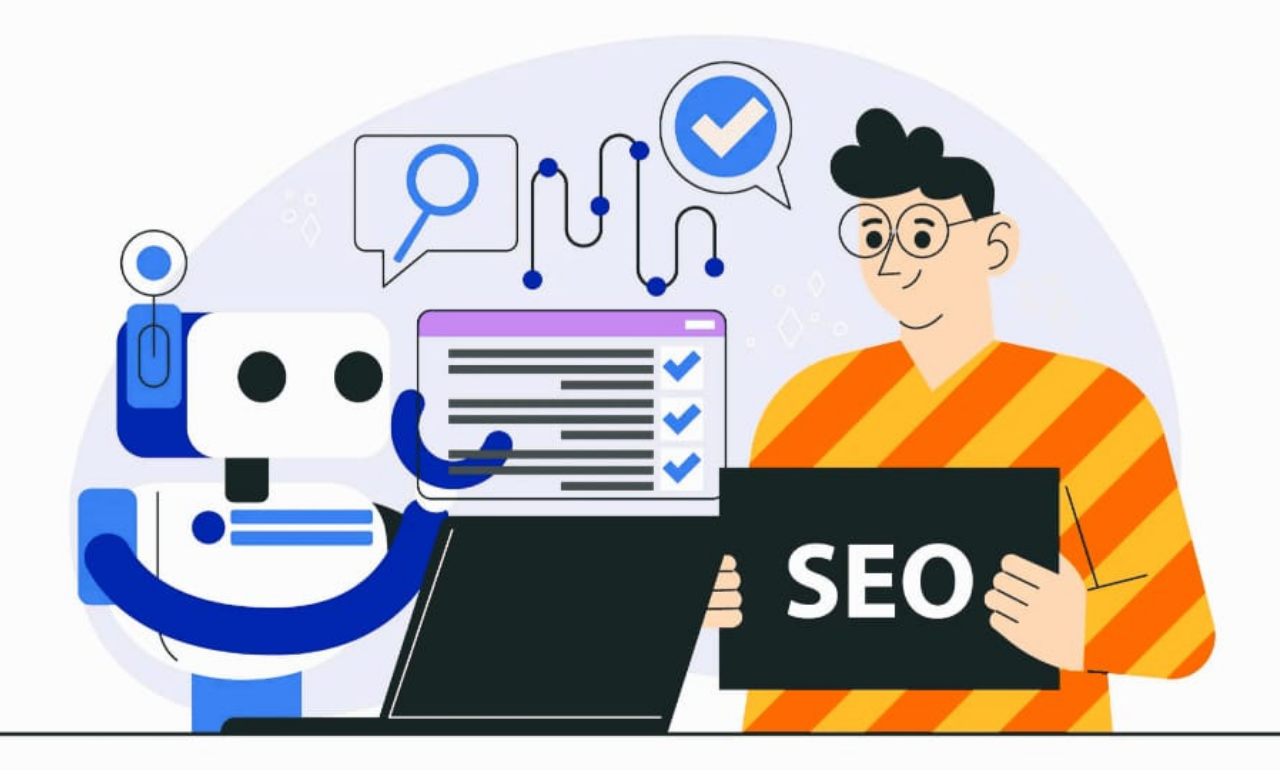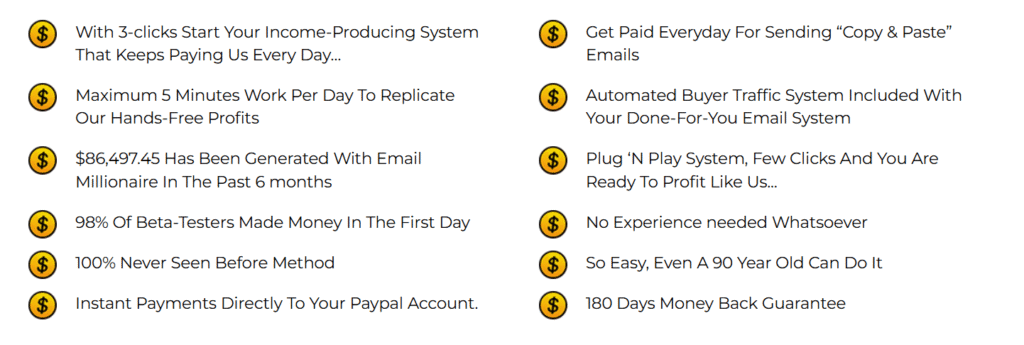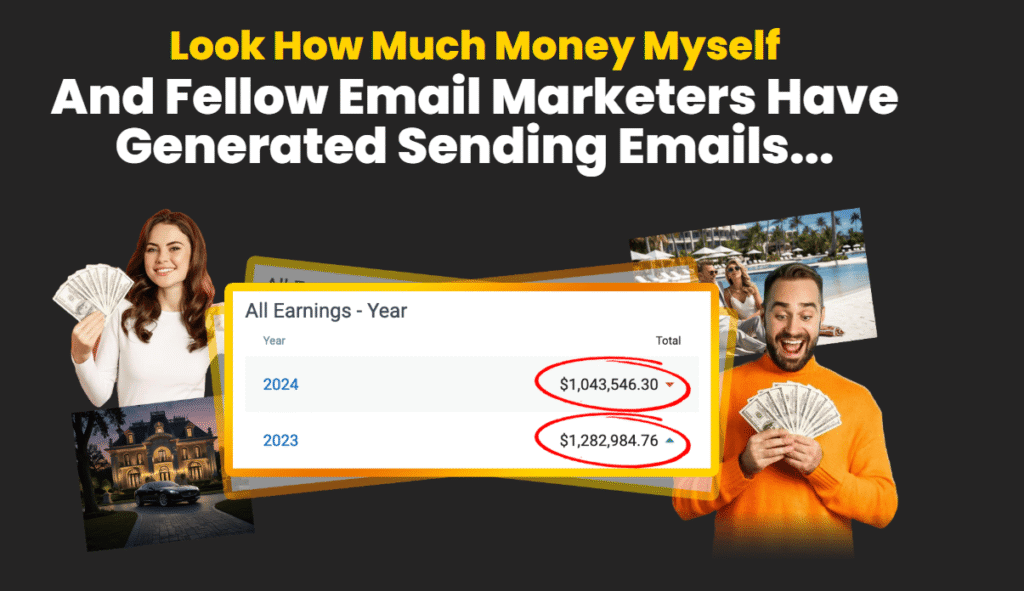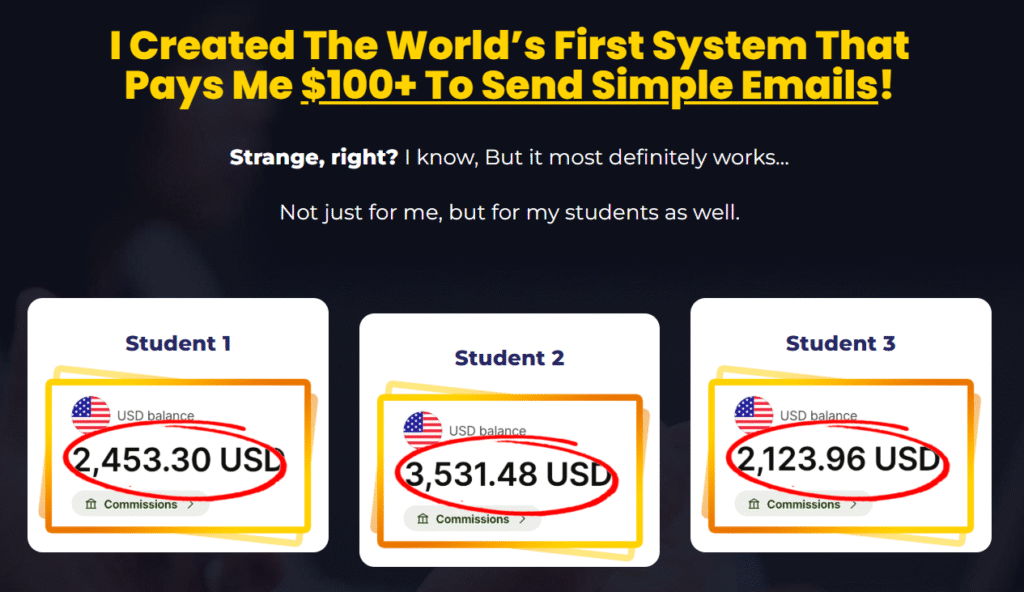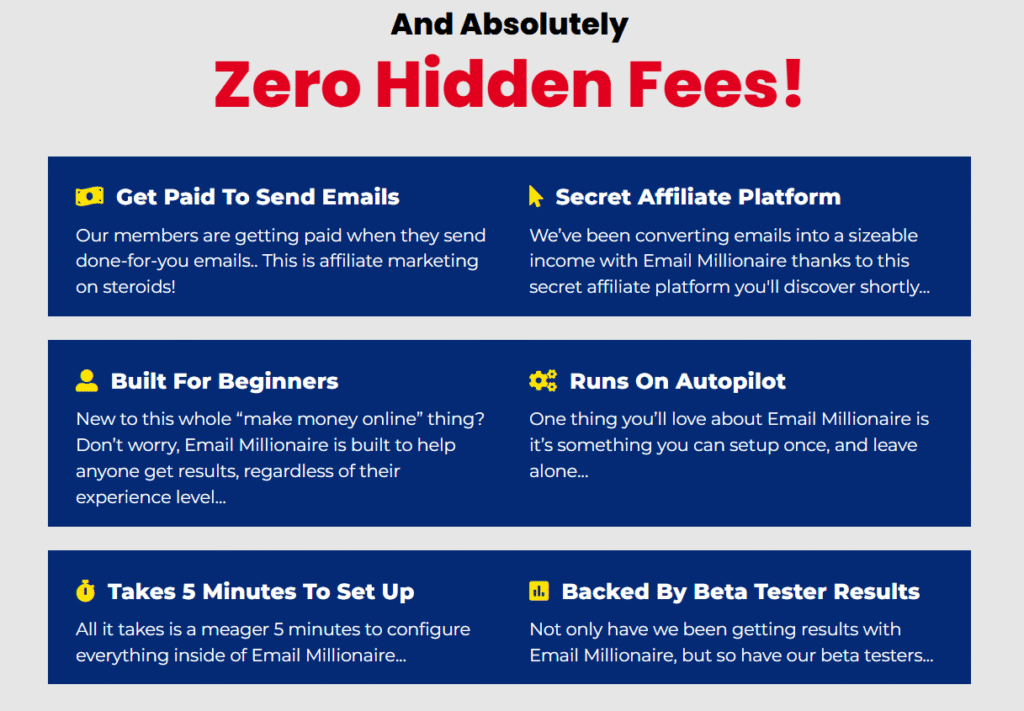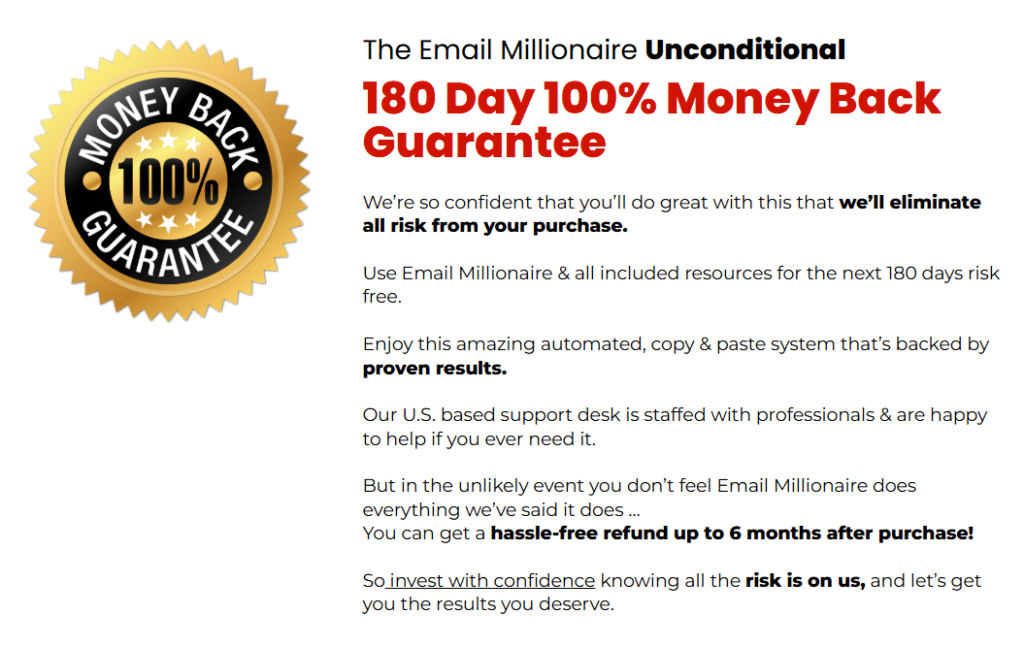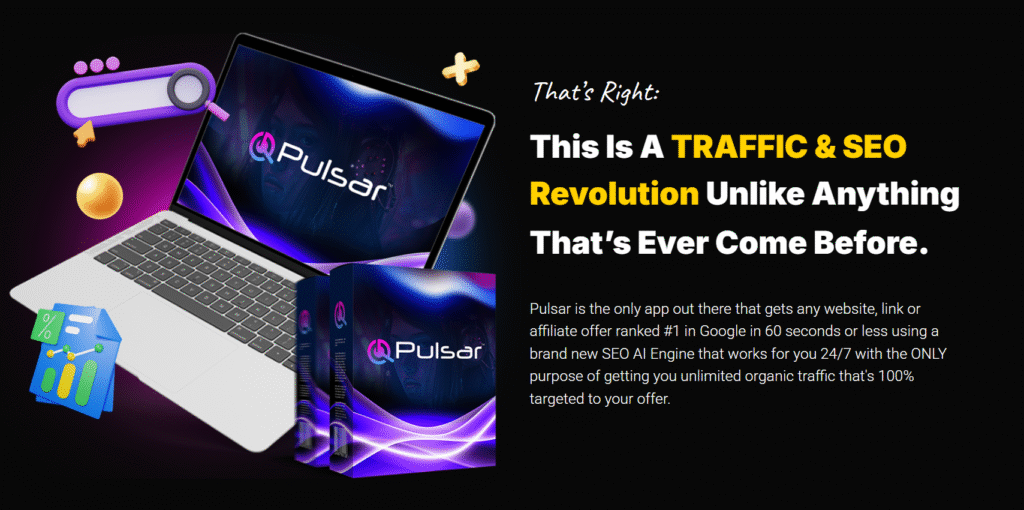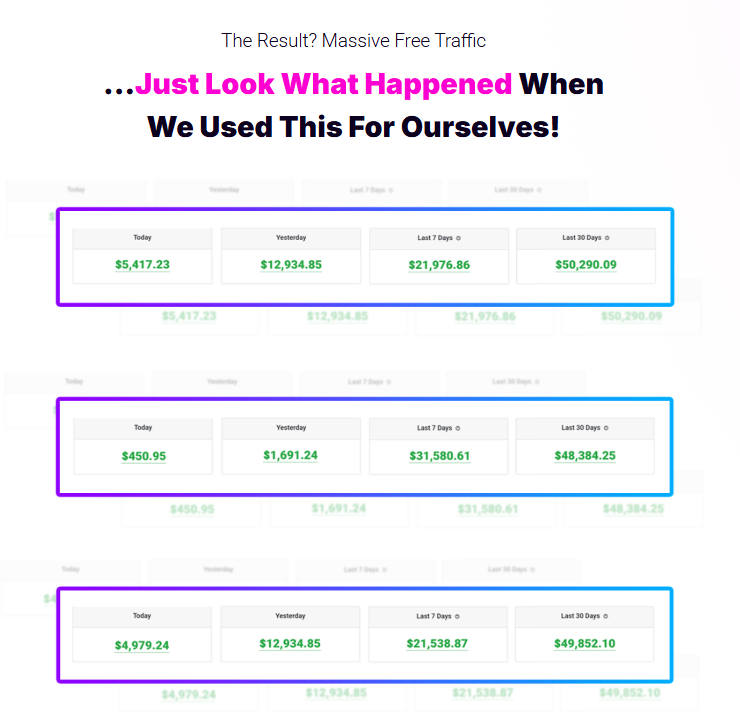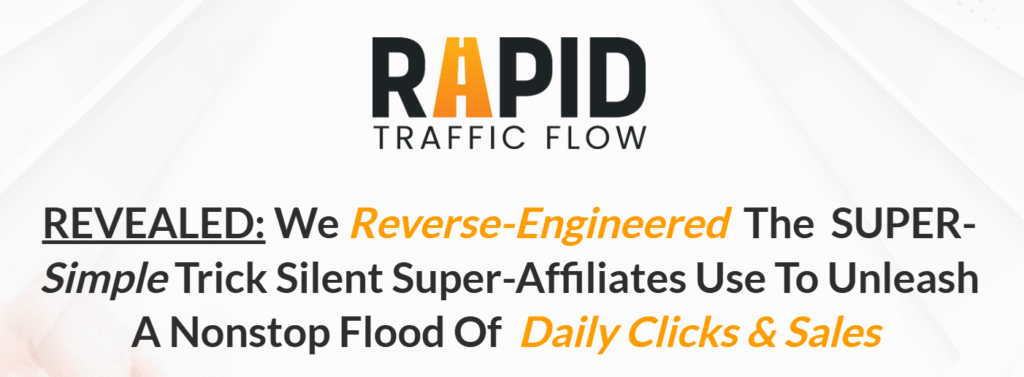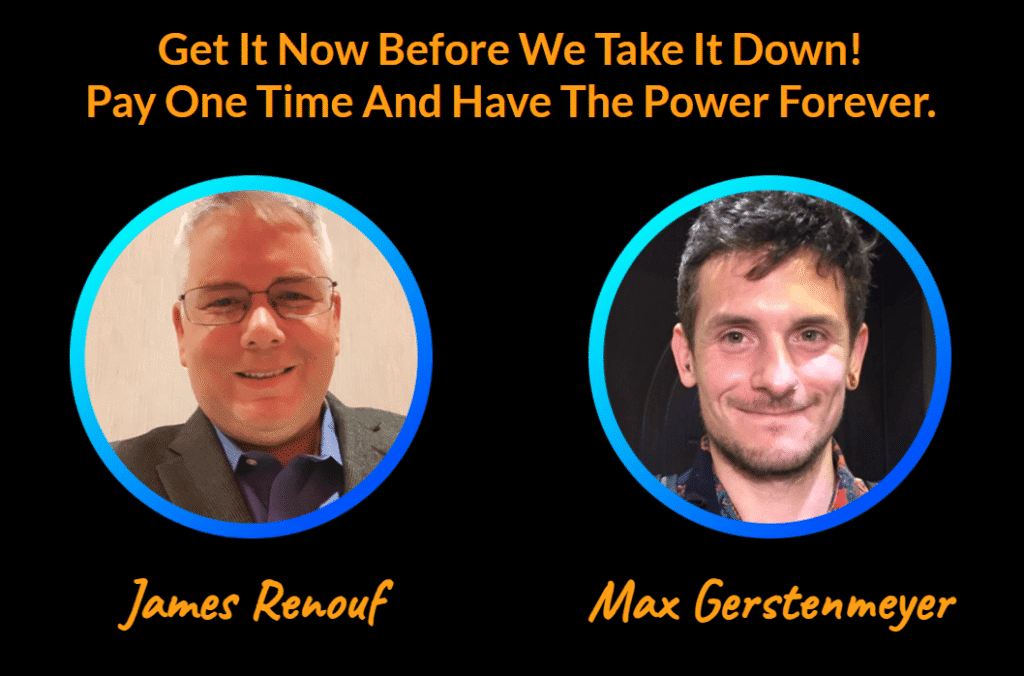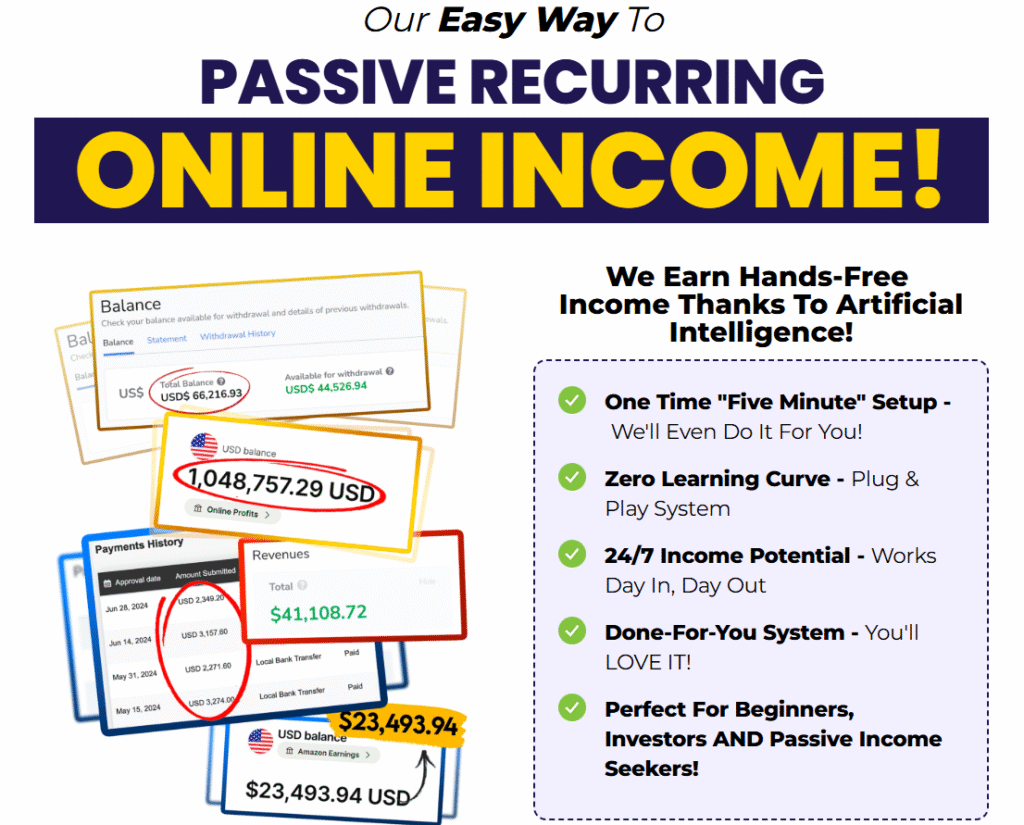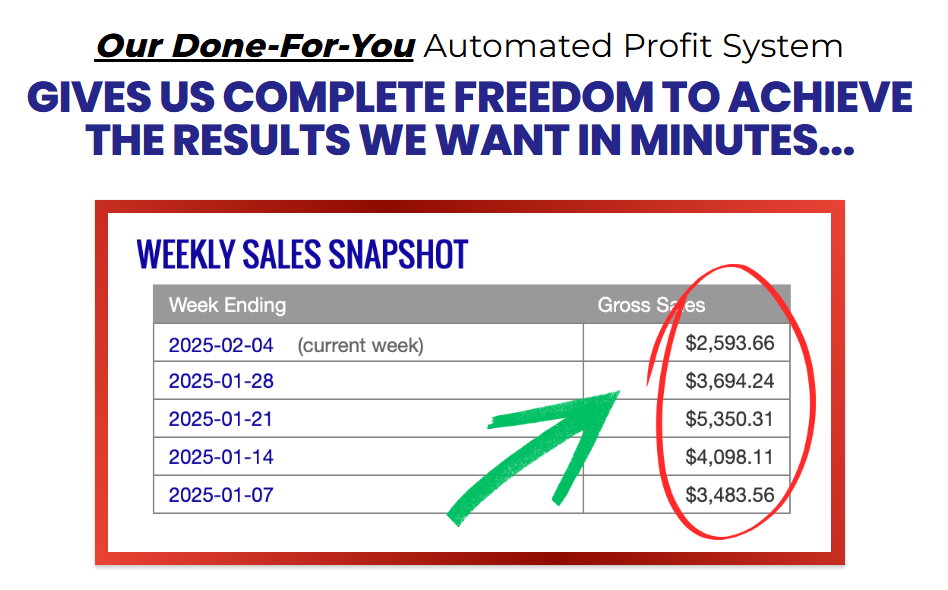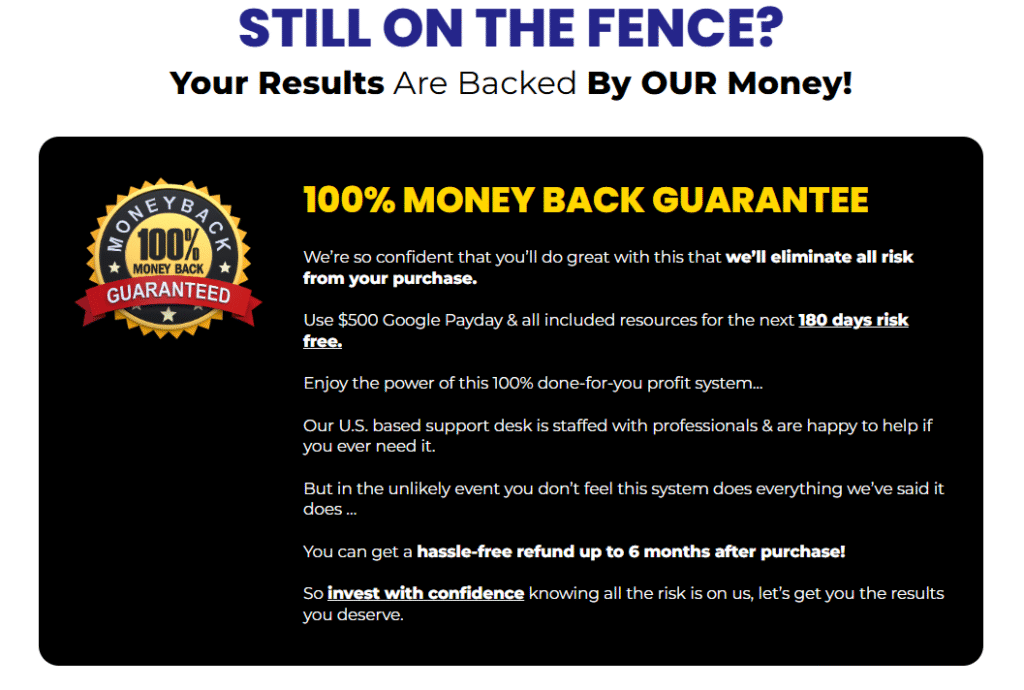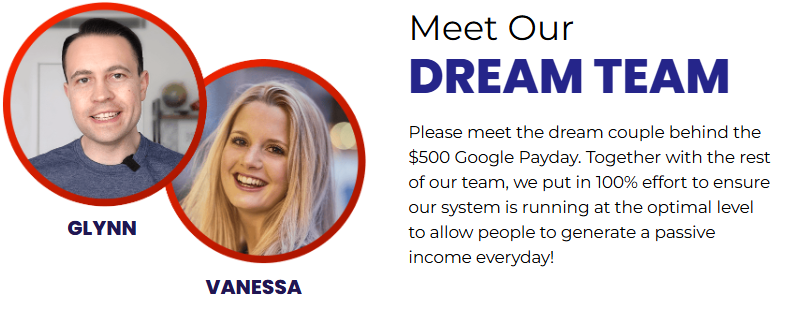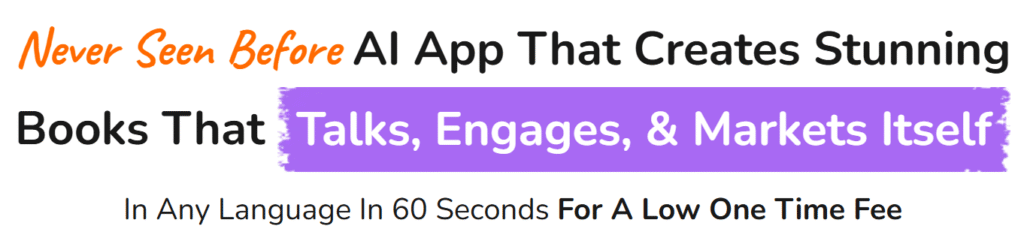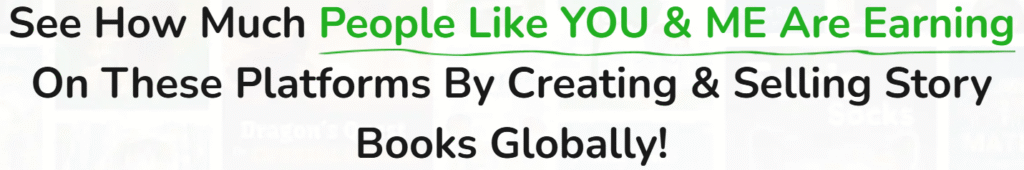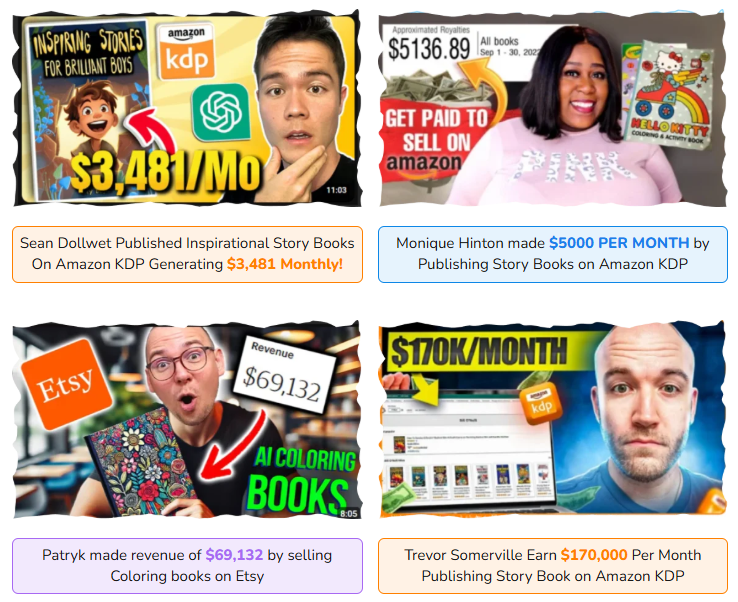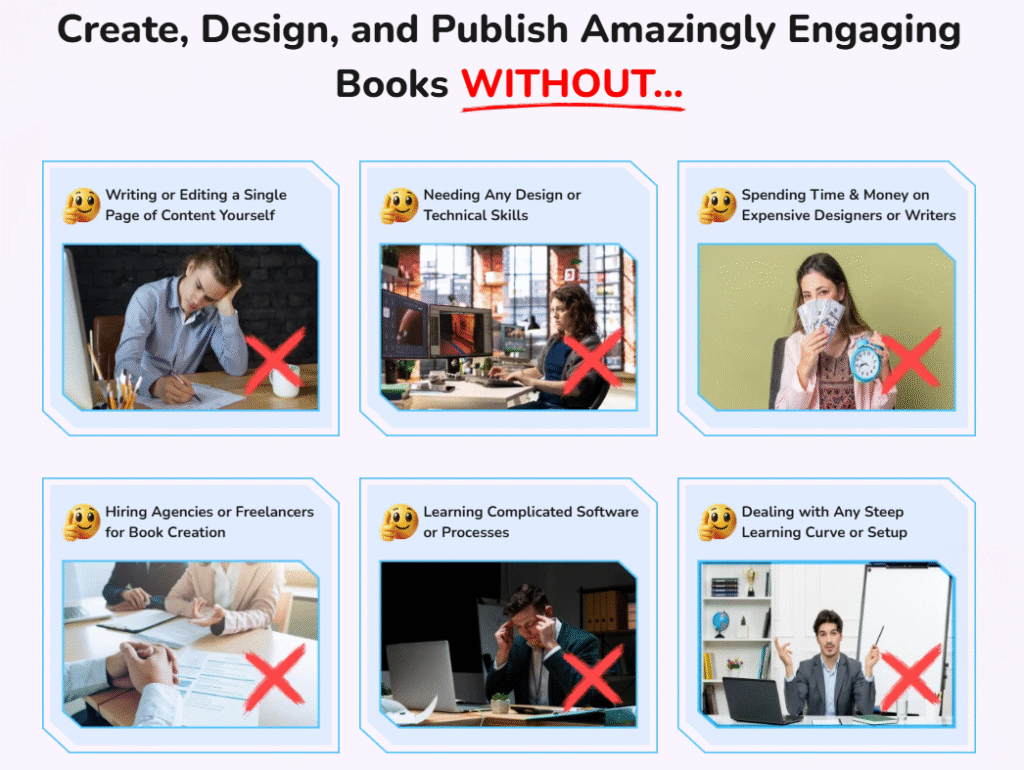Let’s be honest: keeping customers engaged online is tougher than ever. Between slow response times, repetitive questions, and the high cost of 24/7 support teams, many businesses struggle to provide the instant, helpful interactions that modern consumers expect. This gap in engagement can mean lost sales, frustrated customers, and a tarnished brand reputation.
Enter Conversly AI, a sophisticated AI chatbot platform designed to bridge that gap seamlessly. It’s more than just a simple answering machine; it’s a powerful tool built to understand, interact, and assist your customers in real-time, just like a human agent would. In this deep dive, we’ll unpack everything Conversly AI has to offer, from its core features to its pricing, helping you determine if it’s the right solution to revolutionize your customer communication.
What is Conversly AI?
At its core, Conversly AI is an advanced artificial intelligence platform that allows businesses to build and deploy intelligent chatbots. Its primary function is to automate and enhance customer conversations across websites, messaging apps, and other digital channels.
The target audience is broad but focused: from solo entrepreneurs and small e-commerce stores looking to offer basic support, to larger enterprises needing a scalable, integrated solution for their sales and customer service teams. Its Unique Selling Proposition (USP) lies in its powerful and intuitive natural language processing (NLP), which enables it to conduct conversations that feel genuinely human-like and context-aware, far beyond simple keyword triggers.

Key Features: A Deep Dive
Conversly AI packs a robust set of features designed to give you maximum control and effectiveness.
- Feature 1: No-Code Visual Flow Builder
- What it does: This intuitive drag-and-drop interface allows you to design complex conversation pathways without writing a single line of code. You can map out user queries, create decision trees, and guide customers to the right answer effortlessly.
- Real-world example: An online store can build a flow where a customer who types “I want to return a product” is automatically guided through a series of questions to collect order details, reason for return, and then provide a pre-filled return label.
- Feature 2: Powerful AI & Natural Language Understanding (NLU)
- What it does: This is the brain of the operation. The AI doesn’t just scan for keywords; it understands the intent and context behind a user’s message. This means it can accurately answer questions even if they are phrased in unusual ways.
- Real-world example: A user could ask, “My order hasn’t shown up yet, what’s the deal?” and another could ask, “Can you tell me the status of my delivery?” The AI recognizes both as queries about shipping status and provides the same accurate information.
- Feature 3: Multi-Channel Deployment
- What it does: Your chatbot isn’t confined to your website. Conversly AI allows you to deploy your AI agent across various platforms like WhatsApp, Facebook Messenger, and Telegram from a single dashboard.
- Real-world example: A marketing agency can run the same campaign and support chatbot on both their client’s website and their Instagram DMs, ensuring a consistent brand voice and experience everywhere.
The Benefits: Why You Should Care
These features translate into real-world advantages for your business:
- 24/7 Lead Generation and Support: Your chatbot never sleeps. It captures leads, answers FAQs, and solves problems around the clock, ensuring you never miss an opportunity, even after hours.
- Significant Cost Reduction: By automating up to 80% of routine inquiries, you free up your human support team to handle more complex and high-value issues, optimizing your operational costs.
- Enhanced Customer Experience: Instant responses drastically reduce wait times. Customers get the answers they need immediately, leading to higher satisfaction rates and increased loyalty.
- Seamless Integration: The ability to connect with popular CRM and helpdesk tools means all captured data and conversations flow directly into your existing workflow, keeping everything centralized.
Pros and Cons (Balanced Perspective)
To provide a fair assessment, here’s a balanced look.
Pros:
- Intuitive, user-friendly interface that requires no technical expertise.
- High-quality AI that understands context and delivers human-like interactions.
- Excellent value for the features offered, especially in its mid-tier plans.
- Strong multi-platform support manages conversations from one place.
Cons:
- The free plan is limited in terms of monthly conversations, best for testing only.
- Advanced customization and integration may require a technical person for the initial setup on the Business plan.
- As a relatively new player, its brand recognition is still growing compared to some established giants.

Pricing and Upsells Info
Conversly AI offers a tiered pricing structure to suit different business sizes:
- Free Plan: Available, offering a limited number of conversations per month—perfect for trying out the core features.
- Basic Plan: Aimed at small businesses, this includes essential features and a higher conversation limit.
- Pro Plan: Designed for growing businesses, this tier unlocks advanced AI training, more integrations, and increased capacity.
- Business Plan: For large enterprises, offering unlimited conversations, custom development, dedicated support, and full customization.
The key differences between plans typically revolve around the number of conversations (or “message credits”), the number of chatbots you can deploy, and access to premium integrations and support.
Getting Started: A Quick Guide
Taking your first step with Conversly AI is straightforward.
- Visit their website and sign up for the free plan to explore the dashboard.
- Use the visual builder to create your first conversation flow. Start with a simple “Welcome message” and a few FAQs.
- Connect your chatbot to a test page on your website or a social media channel to see it in action.
- Once you’re comfortable, upgrade to a paid plan that matches your expected traffic and deploy your chatbot live!
Who Needs to Buy This Software:
Conversly AI is an ideal investment for:
- E-commerce store owners who want to automate order status and product queries.
- Small to medium-sized businesses looking to offer 24/7 customer support without a large team.
- Marketing agencies wanting to run interactive campaigns for clients on multiple channels.
- Startups and SaaS companies needing to qualify leads and book demos automatically.
FAQ:
Q: Does Conversly AI support multiple languages?
A: Yes, its advanced AI is capable of understanding and responding in numerous major languages, making it suitable for global businesses.
Q: Can the chatbot hand off to a live human agent?
A: Absolutely. You can set up seamless handoff rules so that when a query is too complex, the chatbot instantly transfers the conversation to a human agent along with the entire chat history.
Q: How is my data handled?
A: Conversly AI states a strong commitment to data privacy and security. Data is encrypted, and the platform is designed to comply with major data protection regulations. Always check their privacy policy for the most detailed information.