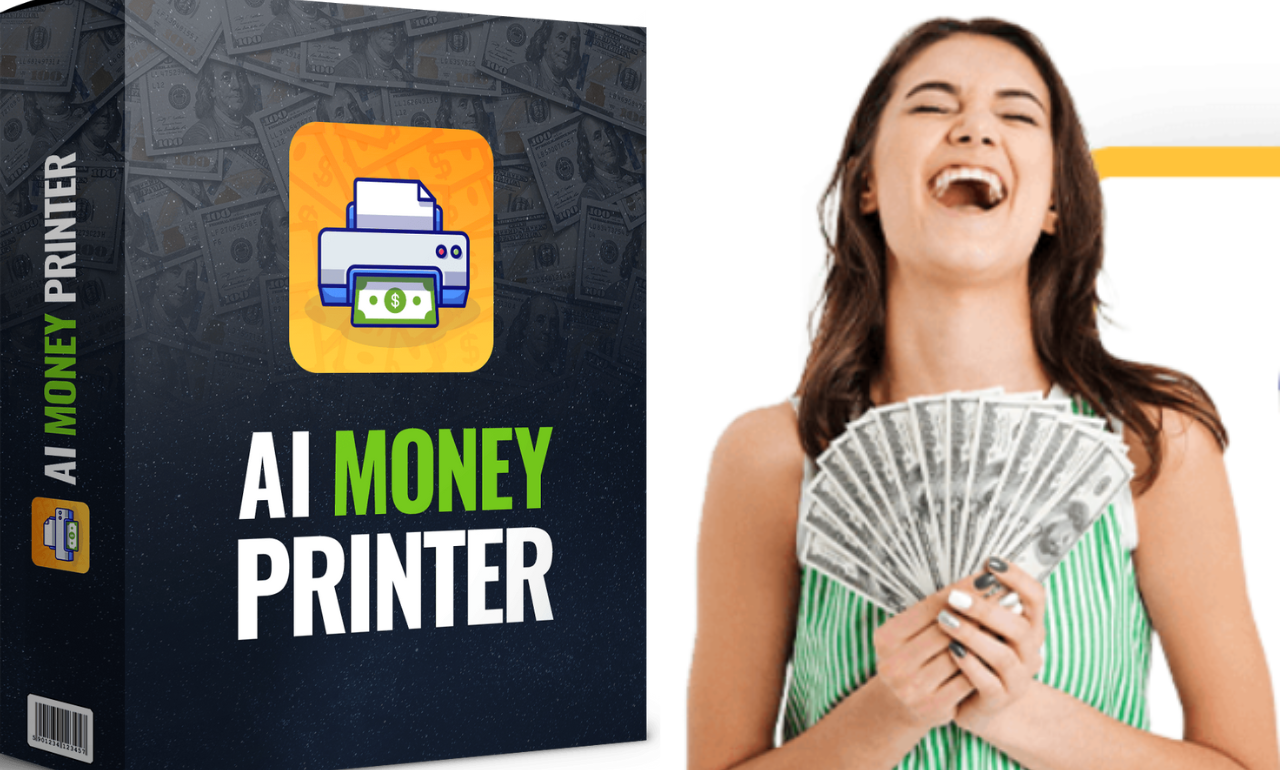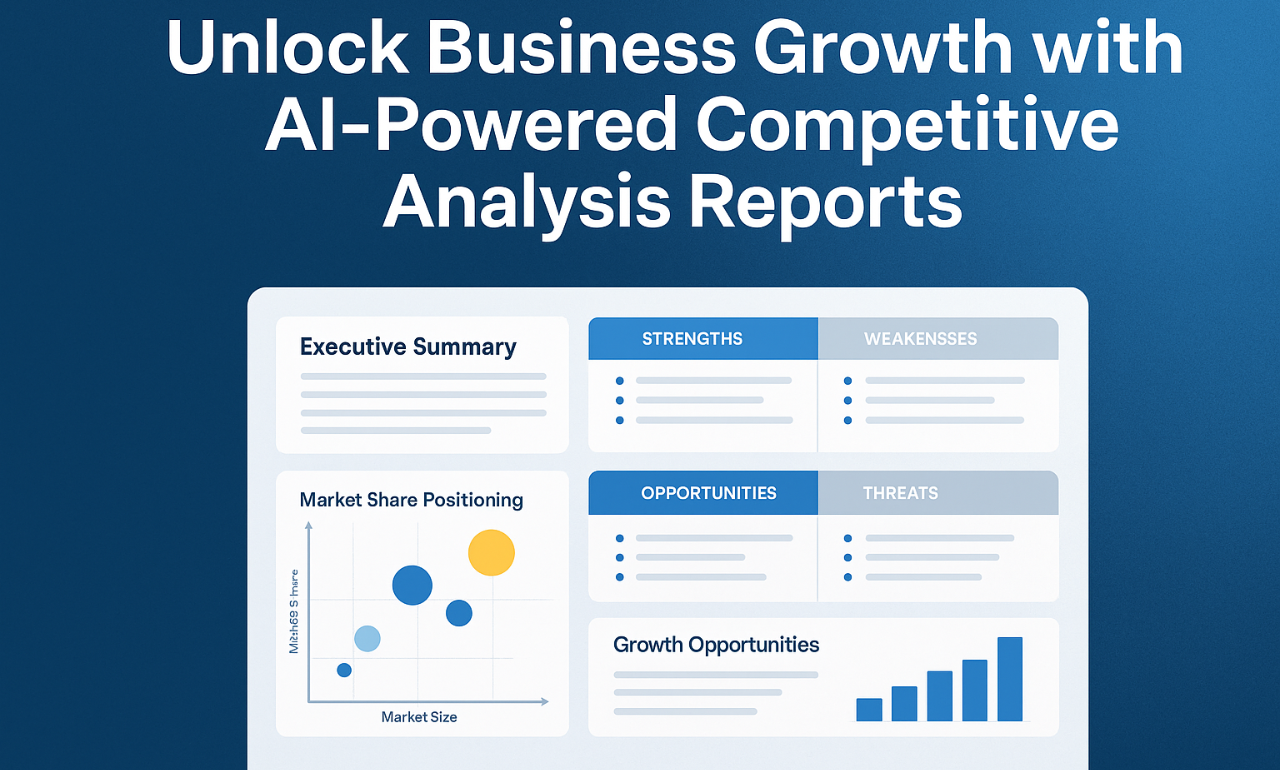The Proposal Nightmare: How Manual Processes Are Silently Killing Your Sales Growth
Let’s be brutally honest for a second. How much of your sales team’s precious time–time that should be spent building relationships, understanding client needs, and closing deals – is instead being devoured by the tedious, soul-crushing process of creating proposals? If you’re like most businesses, the answer is “way too much.”
Picture this: A hot lead comes in. Your rep is excited. They have a great call, understand the client’s pain points perfectly, and are ready to offer a compelling solution. Then… they disappear into the black hole of proposal creation. Hours, sometimes days, are spent:
- Digging through CRM notes: Trying to remember specific details from the conversation.
- Copying & pasting boilerplate: Hoping it somewhat fits this new client.
- Wrestling with formatting: Making sure fonts, logos, and spacing are consistent (and usually failing).
- Manually calculating pricing: Risking errors that erode trust.
- Chasing internal approvals: Bottlenecks are slowing everything down.
- Sending it off… and waiting: With no automated system to track if it was even opened.
The result? Delayed responses, inconsistent branding, frustrating errors, burnt-out salespeople, and worst of all, lost deals because a competitor was simply faster or presented a more polished, professional package. This inefficiency isn’t just annoying; it’s a direct drain on your revenue and growth potential.
There’s a fundamentally smarter way: Introducing AI-Powered Proposal Automation.
Forget everything you think you know about clunky, rigid proposal tools. Modern Proposal Automation is like giving your sales team a super-powered assistant dedicated solely to crafting perfect, personalized proposals at lightning speed. It leverages artificial intelligence to transform scattered data and your unique inputs into client-ready documents that look like they took days, but are generated in mere minutes.
Beyond Templates: The Engine Powering Your Proposal Revolution
This isn’t just about sticking client names into a pre-made document. True Proposal Automation is intelligent, dynamic, and deeply integrated. Let’s break down the core features that make it transformative:
- AI-Generated Proposals: Your Persuasive Writing Partner: This is the heart of the system. You feed it basic information about the client, their project, needs, and your proposed solution. The AI engine then goes to work:
- Pulls Context: Integrates with your CRM to understand the client’s history, industry, and specific pain points discussed.
- Structures Persuasively: Automatically builds a logical flow: problem statement, your solution, unique value proposition, deliverables, timeline, and investment.
- Tailor’s Language: Uses insights to frame benefits in terms relevant to that specific client.
- Populates Accurately: Fills in names, company details, project specifics, and pricing dynamically, eliminating copy/paste errors.
- Result: A uniquely tailored, highly professional proposal that resonates deeply, generated in a fraction of the time it takes manually.
- Pre-Built, Customizable Templates: Brand Consistency on Autopilot: Consistency builds trust and professionalism. Proposal Automation provides a library of well-designed templates for various service types (consulting, SaaS, project work, retainer agreements, etc.). But it goes further:
- Your Brand, Front and Center: Easily customize these templates with your logo, brand colors, fonts, and standard messaging. Ensure every single proposal leaving your company looks unmistakably like you.
- Guardrails for Quality: Templates enforce structure and include best-practice sections, preventing reps from accidentally omitting crucial information or using off-brand language.
- Flexibility Where Needed: While maintaining core branding, reps can often customize specific sections or add bespoke elements relevant to the deal, all within the controlled environment.
- Seamless CRM Integration: Your Data, Working Smarter: The magic happens when your proposal tool talks directly to your customer relationship management (CRM) system (like Salesforce, HubSpot, Zoho, etc.). This integration is crucial:
- Automatic Data Pull: Eliminate manual data entry. Client contact details, company information, interaction history, and even deal-specific notes flow directly from your CRM into the proposal.
- Contextual Personalization: The AI uses this rich history to make proposals feel incredibly relevant. “Based on our discussion about your Q3 growth challenges…” isn’t generic; it’s specific and shows you were listening.
- Activity Logging: Once sent, proposal activity (views, signatures) can often be logged back to the CRM deal record, giving managers clear visibility into the sales pipeline.
- E-Signature Ready: Close Deals Instantly: The days of printing, signing, scanning, and emailing are over. Modern proposals need built-in e-signature capability:
- Integrated Signing: Clients can review the proposal and sign it digitally with a few clicks, directly within the document (often using trusted providers like DocuSign or Adobe Sign).
- Faster Closures: Remove friction from the approval process. Deals can be closed literally minutes after the proposal is sent and reviewed.
- Legally Binding: E-signatures carry the same legal weight as handwritten ones in virtually all business contexts.
- Automated Follow-Ups: Never Let a Hot Lead Go Cold: Sending the proposal is just step one. Knowing when and how to follow up is critical. Proposal Automation handles this intelligently:
- Set It & Forget It Reminders: Automatically trigger personalized reminder emails if the proposal hasn’t been opened or signed by a certain date. “Just checking if you had a chance to review…”
- Nurture Sequences: For longer sales cycles, set up sequences of emails providing additional value or addressing potential objections, keeping your solution top-of-mind.
- Activity Alerts: Get notified when the prospect opens the proposal or views specific sections (like pricing), giving your sales rep the perfect moment to call.
Tangible Benefits: Why Your Business Can’t Afford Not to Automate
The features are impressive, but the real-world impact is what matters. Implementing Proposal Automation delivers measurable results:
- Massive Time Savings (15+ Hours/Week/Rep): This is the most immediate and obvious benefit. Reducing proposal creation from hours to minutes frees your sales team to focus on high-value activities: prospecting, discovery calls, negotiations, and closing. Imagine the productivity boost.
- Significantly Increased Win Rates (20- 35%+): How? Tailored, professional, error-free proposals presented quickly demonstrate competence, build trust, and make it easy for the client to say “yes.” AI helps craft more persuasive narratives. Speed itself is a competitive advantage.
- Flawless Brand Consistency: Every proposal, regardless of who creates it, adheres strictly to your brand guidelines. This builds a strong, professional reputation and reinforces your market position.
- Reduced Errors & Revisions: Automated data pulling and structured templates eliminate manual mistakes in pricing, names, dates, and terms. Fewer errors mean fewer confusing back-and-forth emails and faster approvals.
- Faster Sales Cycles: From creation to sending to signing, the entire process accelerates. E-signatures and automated follow-ups shave days or weeks off deal closure times.
- Enhanced Visibility & Control: Sales managers gain clear insights into proposal status (sent, viewed, signed), pipeline movement, and rep performance. Standardized templates ensure quality control.
- Scalability Made Easy: Handling 5 proposals or 50 becomes equally manageable. You can scale your sales efforts without proportionally scaling administrative overhead or hiring more support staff.
- Improved Sales Morale: Freeing reps from tedious paperwork allows them to focus on the parts of the job they enjoy and excel at – selling and building relationships. Happier reps are more productive reps.
Implementation: Surprisingly Simple & Flexible (No Coding Required!)
One common fear is a complex, disruptive setup. Proposal Automation is designed for simplicity and integration:
- The Core: The .json File: Upon purchase, you receive a .json file. Think of this as the “brain” containing all the predefined configurations and logic for the automation. It’s a standard, lightweight data format.
- Plug into Your Workflow: This file is designed for seamless compatibility with popular automation platforms you likely already use or can easily adopt:
- Zapier: The king of easy integrations for thousands of apps.
- Make (formerly Integromat): Offers powerful visual workflow building.
- n8n: A flexible open-source option.
- Custom APIs: For businesses with in-house developers wanting deeper integration.
- How It Works:
- Import: Load the .json file into your chosen automation platform (Zapier, Make, etc.).
- Connect: Link the automation to your data sources – primarily your CRM (HubSpot, Salesforce, etc.), but potentially also forms, spreadsheets, or email.
- Configure (Optional): Easily tweak settings within the automation platform if needed – adjust template choices, data mapping, or follow-up timings. The .json provides a robust starting point.
- Trigger & Go: Set the trigger! This could be:
- A deal reaching a specific stage in your CRM (e.g., “Proposal Ready”).
- Submission of a web form capturing project details.
- A manual button click by a sales rep within their workflow.
- Automate: Once triggered, the magic happens automatically:
- Data flows from your CRM/forms into the system.
- The AI engine crafts the tailored proposal using your branded template.
- The proposal is generated as a polished PDF.
- It’s automatically emailed to the client, with e-signature embedded if chosen.
- Follow-up sequences are activated based on client actions (or inaction).
- Activity is logged back to your CRM.
- The Beauty: This “plug-and-play” approach leverages tools you might already use. It provides an incredibly powerful solution out of the box but also offers unmatched flexibility for customization as your unique processes evolve. No locked-in proprietary systems.
Investment & Guarantee: Smart Spending, Zero Risk
Yes, efficiency and increased revenue come at a cost, but it’s a strategic investment with a clear ROI. Consider the value of your sales team’s reclaimed time and the increased revenue from higher win rates and faster closures.
- Price: $297.99 (One-time fee, excluding any applicable VAT based on location).
- The Guarantee: Your Safety Net: We understand that adopting new tools requires confidence. That’s why this Proposal Automation solution comes with a rock-solid 60-day, no-questions-asked money-back guarantee. Implement it. Test it with real proposals. See the time savings firsthand. Experience the impact on your team’s productivity and your close rates. If, for any reason, it doesn’t deliver transformative value to your proposal process within those 60 days, simply request a full refund. Zero risk, all potential upside.
Stop Losing Time and Deals to Manual Grind
The era of burning midnight oil on proposals, stressing over formatting errors, and watching promising leads slip away because your process was too slow is over. AI-powered Proposal Automation is no longer a luxury for enterprise giants; it’s an essential, accessible tool for any sales-driven business serious about growth, efficiency, and professionalism.
It empowers your team to do what they do best – sell and build relationships – while the system handles the heavy lifting of document creation, personalization, and follow-up. The result? Happier reps, impressed clients, faster sales cycles, and a healthier bottom line.
Ready to transform your sales process from frustrating bottleneck to competitive advantage?
👉 Take the First Step Towards Effortless Proposals: Click Here to Access the Proposal Automation Solution & Secure Your .json File Now