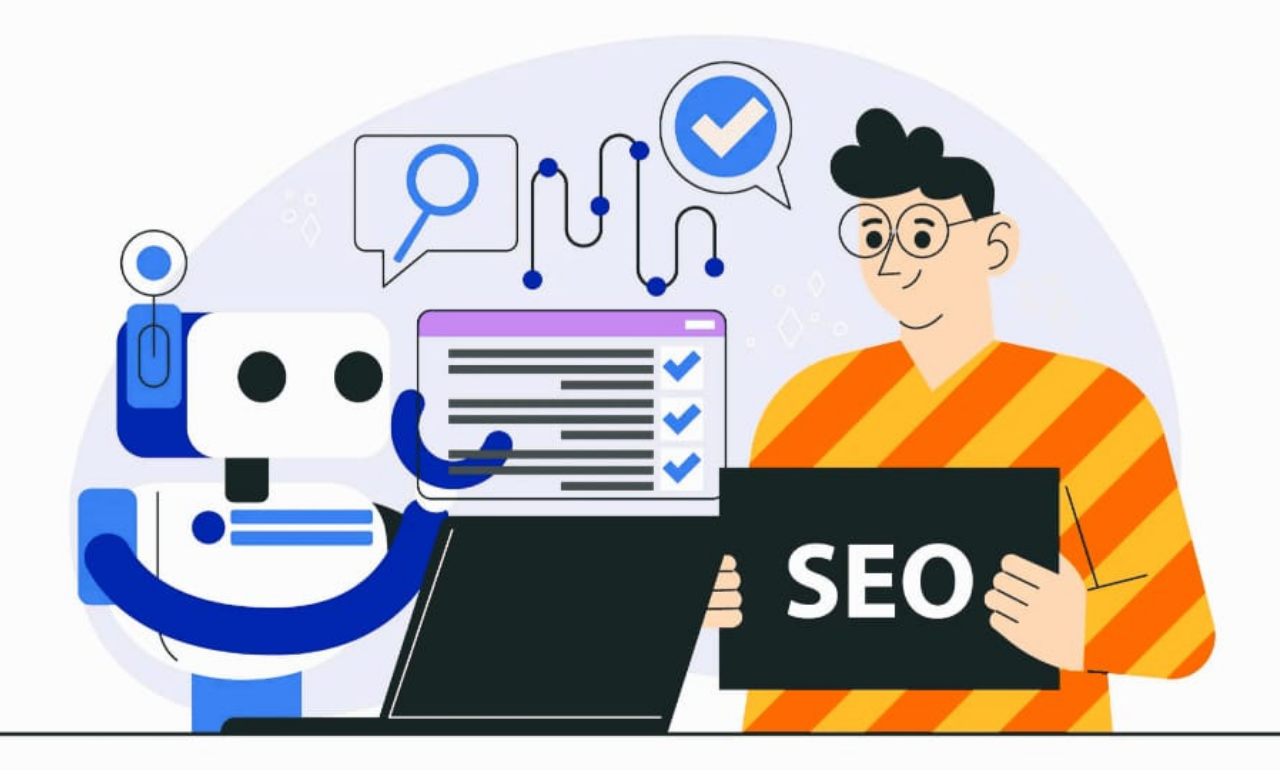YouTube creators face a universal challenge: standing out in a sea of 500+ hours of content uploaded every minute. Crafting titles and descriptions that grab attention, rank higher in search, and convert viewers into subscribers is no small feat. Enter TubeMagic AI, a game-changing tool designed to simplify YouTube SEO and amplify your channel’s growth. In this deep dive, we’ll explore how TubeMagic AI works, its standout features, and why it’s become a must-have for creators aiming to dominate the platform.
What Is TubeMagic AI?
TubeMagic AI is an advanced YouTube optimization tool that leverages artificial intelligence to analyze and enhance video metadata—titles, descriptions, and tags. By studying patterns from top-performing videos in your niche, it generates data-driven suggestions to improve search rankings, click-through rates (CTR), and viewer engagement. Think of it as having a 24/7 SEO expert fine-tuning your content strategy.
Why YouTube Creators Struggle with Organic Growth
- Algorithm Complexity: YouTube’s search and recommendation algorithms prioritize relevance, engagement, and watch time.
- Keyword Saturation: Popular niches like tech, fitness, and finance have fierce competition for high-traffic keywords.
- Time Constraints: Manually researching trends and A/B testing titles/descriptions eats into content creation time.
TubeMagic AI addresses these pain points by automating the heavy lifting, allowing creators to focus on producing quality content.
Key Features of TubeMagic AI
1. AI-Powered Title Optimization
The tool generates 10–15 title variations based on your video’s core topic, blending keywords, emotional triggers, and curiosity gaps. For example, a generic title like “Best Running Shoes” becomes “Top 5 Running Shoes in 2024 (Tested by Marathon Pros!)”.
2. Dynamic Description Builder
TubeMagic AI crafts SEO-rich descriptions with optimal keyword density, timestamps, and call-to-actions (CTAs). It even integrates hashtags and links to boost discoverability.
3. Competitor Analysis
Identify gaps in competitors’ strategies by comparing their metadata performance. The tool highlights keywords they’re ranking for but you’re missing.
4. Real-Time Trend Alerts
Get notified about rising keywords and viral topics in your niche to capitalize on trends early.
5. A/B Testing Insights
Test multiple title/description combinations and receive performance predictions before publishing.
How TubeMagic AI Boosts Your Channel’s Performance
Higher Search Rankings
By optimizing for YouTube’s algorithm, videos rank for both broad and long-tail keywords. A fitness creator reported a 72% increase in impressions after using TubeMagic AI for three months.
Improved Click-Through Rates (CTR)
Compelling titles and thumbnails (when paired) can lift CTR from 3% to 10%+. The AI emphasizes power words like “Secret,” “Proven,” and “Exclusive.”
Enhanced Viewer Retention
Descriptions with timestamps and clear value propositions keep viewers watching longer, signaling to YouTube that your content is engaging.
Time Efficiency
Reduce metadata research from hours to minutes. A travel vlogger shared how TubeMagic AI cut her workflow by 40%, letting her prioritize filming.
Who Should Use TubeMagic AI?
- New Creators: Overcome the “cold start” problem by quickly identifying low-competition keywords.
- Mid-Tier Channels: Break through plateaus by refining SEO strategies.
- Enterprise Brands: Scale content production without sacrificing SEO quality.
- Niche Experts: Establish authority with optimized, keyword-rich content.
TubeMagic AI vs. Manual Optimization
| Factor | Manual Optimization | TubeMagic AI |
| Time Investment | 2–3 hours per video | 10 minutes |
| Keyword Accuracy | Relies on guesswork | Data-driven insights |
| Trend Responsiveness | Slow to adapt | Real-time updates |
| Consistency | Human error risk | AI maintains quality |
How to Get Started with TubeMagic AI
- Sign Up: Visit the official TubeMagic AI page .
- Input Video Details: Share your topic, target audience, and keywords.
- Generate & Refine: Let the AI create options, then tweak them to match your voice.
- Publish & Track: Monitor performance via built-in analytics.
FAQs
Q1: Is TubeMagic AI suitable for non-English channels?
Yes! It supports Spanish, Hindi, Portuguese, and 10+ other languages.
Q2: Does it work with YouTube Shorts?
Absolutely. The AI optimizes Shorts titles and hashtags for maximum reach.
Q3: Can I use it alongside other SEO tools?
Yes—it complements tools like VidIQ or TubeBuddy by adding an AI layer.
Q4: Is there a free trial?
A 7-day trial is available for $1, followed by monthly/annual plans.
Q5: How secure is my data?
TubeMagic AI uses SSL encryption and never shares your information.
Click here to unlock your YouTube growth with TubeMagic AI and start optimizing videos in minutes!