Software
Latest Software Post
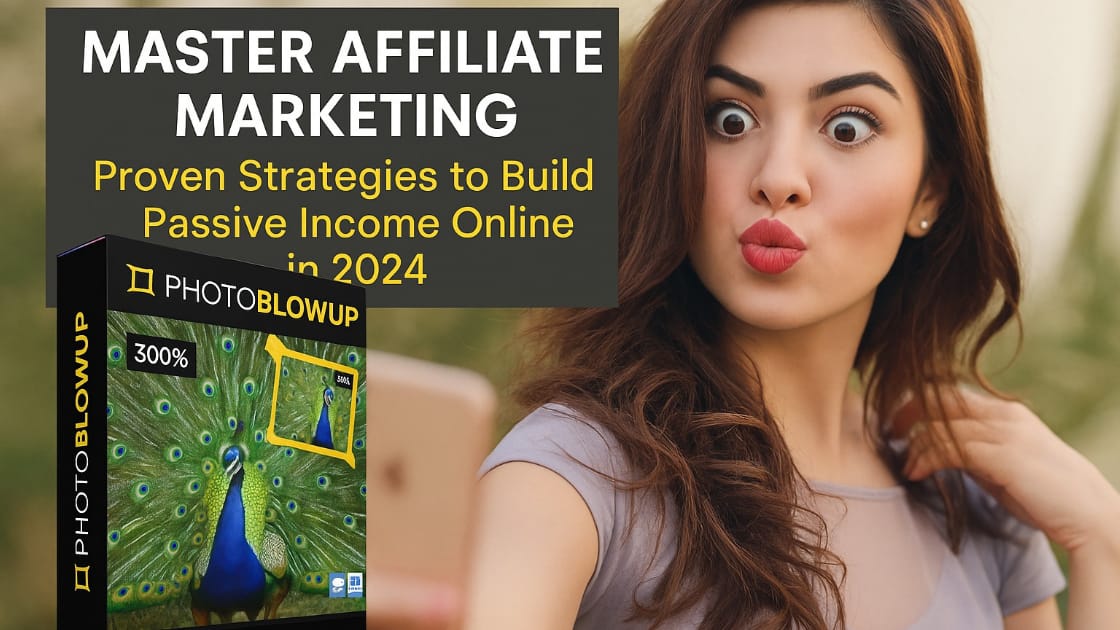
B.Express
May 2, 2025

B.Express
April 29, 2025

B.Express
April 28, 2025

B.Express
April 28, 2025
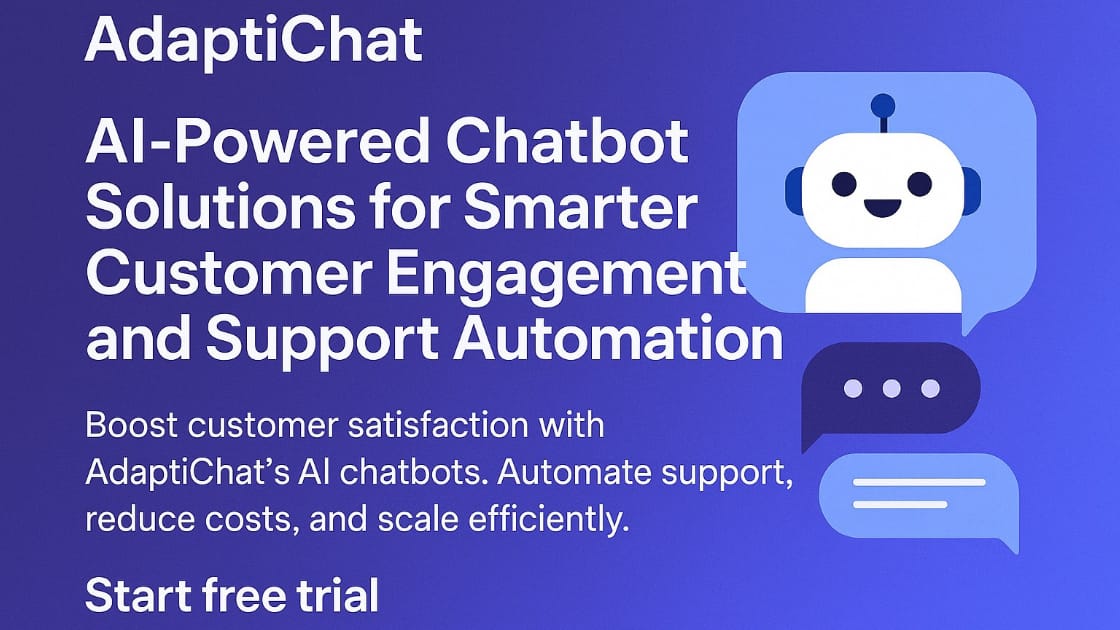
B.Express
April 27, 2025

B.Express
April 26, 2025

B.Express
April 25, 2025

B.Express
April 25, 2025

B.Express
April 24, 2025

B.Express
April 24, 2025
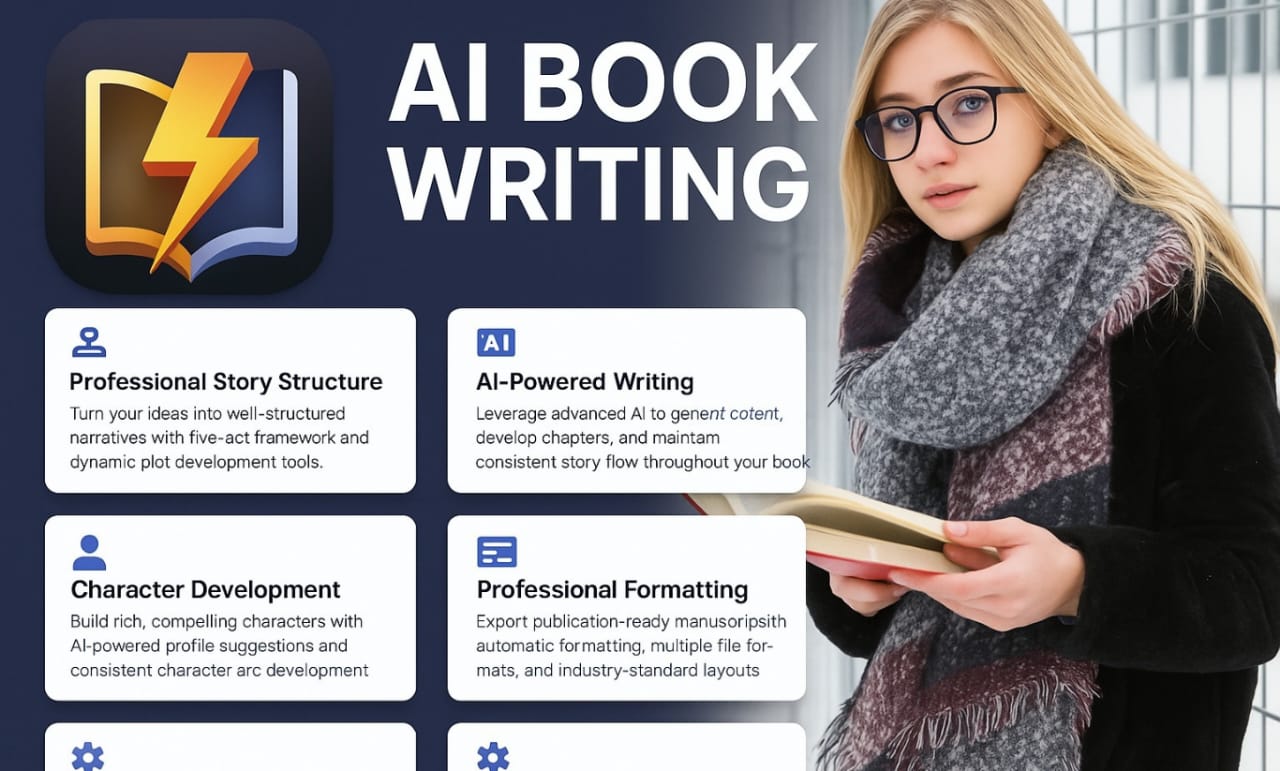
B.Express
April 23, 2025

B.Express
April 23, 2025
