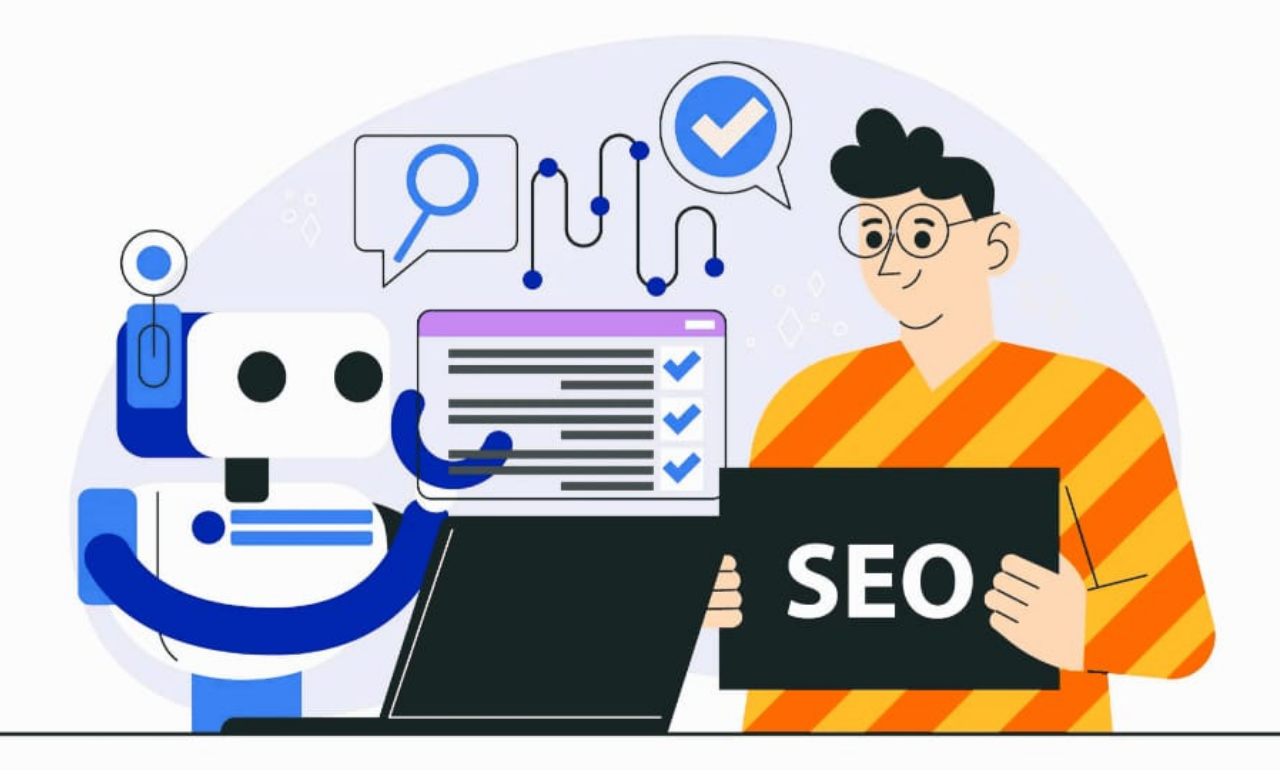Staring at a blank slide, sweating over fonts, and wasting hours on clunky design tools? You’re not alone. Whether you’re a marketer, educator, or startup founder, crafting polished presentations can devour your time and drain creativity. Enter ExpertSlides, an AI-powered platform that transforms how you build slides—turning chaos into clarity. In this no-fluff review, we’ll dissect its features, pricing, and real-world benefits so you can decide if it’s your next productivity powerhouse.
What is ExpertSlides?
ExpertSlides is a cloud-based presentation tool designed for busy professionals, educators, and teams who need sleek slides without design expertise. Its core function? Automating tedious tasks like layout formatting, image alignment, and branding consistency. Unlike PowerPoint or Canva, ExpertSlides uses AI to generate entire decks from text prompts, analyze content for visual flow, and offer industry-specific templates. The USP? Speed meets sophistication—create boardroom-ready presentations in 10 minutes, not 10 hours.
Key Features: A Deep Dive
1. AI Slide Generation
- What it does: Paste your outline or notes, and ExpertSlides auto-generates structured slides with optimized layouts.
- Why it’s useful: Skips manual formatting. Example: Input a product launch summary, and it outputs slides with sections for features, pricing, and timelines.
2. Brand Kit Integration
- What it does: Upload logos, color palettes, and fonts; the tool applies them globally.
- Why it’s useful: Ensures brand consistency. Example: Sales teams create client pitches without switching between style guides.
3. Real-Time Collaboration
- What it does: Multiple users edit decks simultaneously with comment threads and version history.
- Why it’s useful: Streamlines team feedback. Example: Remote teams finalize investor decks without emailing drafts.
4. Analytics Dashboard
- What it does: Tracks viewer engagement (time spent per slide, click-throughs) for shared presentations.
- Why it’s useful: Measures content impact. Example: Marketers optimize webinar slides based on audience hotspots.
5. Template Marketplace
- What it does: Access 500+ industry-specific templates (e.g., SaaS, academic, pitch decks).
- Why it’s useful: Jumpstarts projects. Example: Startups use pre-built VC pitch templates to secure funding faster.
The Benefits: Why You Should Care
- 3X Faster Workflow: Reduce slide creation from hours to minutes with AI drafting.
- Consistency at Scale: Auto-apply branding across 100+ slides—no more manual tweaks.
- Data-Driven Upgrades: Use viewer analytics to refine messaging and visuals.
- Intuitive UX: Drag-and-drop editor requires zero design training.
- Budget-Friendly: Cheaper than hiring designers; free plan available.
Pros and Cons (Balanced Perspective)
| Pros | Cons |
| ✅ AI saves 70% design time | ❌ Limited animation effects |
| ✅ One-click brand compliance | ❌ Mobile app lacks offline mode |
| ✅ Real-time team collaboration | ❌ Steep learning curve for AI tools |
| ✅ Free plan for basic needs | ❌ No direct Adobe Creative Cloud integration |
Pricing and Upsells Info
- Free Plan: 3 projects/month, basic templates, no analytics.
- Pro Plan ($15/month): Unlimited projects, full AI tools, brand kits, viewer analytics.
- Business Plan ($30/user/month): Team collaboration, custom templates, priority support.
Key differences: Pro unlocks AI and branding; Business adds multi-seat controls.

Benefits For Affiliates:
- Up to 869,50€ per sold license possible in commissions.
- Highly demanded & unique product: ExpertSlides.
- Lifetime affiliate commissions on monthly plans
- Cross-device tracking of affiliate ID enabled
- Strong established brand: leverage our robust reputation
- Maximum conversion for you with an optimized sales funnel!
- 14-Days free trial: Customers can try ExpertSlides risk free
- Top customer satisfaction!
Getting Started: A Quick Guide
- Sign Up: Visit ExpertSlides → Click “Start Free Trial.”
- Onboard: Upload your logo/colors to the Brand Kit.
- Create: Choose a template or paste text into AI Builder.
- Collaborate: Invite teammates via email to edit live.
- Share: Export as PDF/PPT or share a trackable link.
Who Needs ExpertSlides?
- Marketers: Rapid campaign decks with branded visuals.
- Educators: Lecture slides with interactive quizzes.
- Founders: Investor pitches using data-driven templates.
- Freelancers: Client deliverables without design fees.
FAQ
Q: Does ExpertSlides work with PowerPoint?
A: Yes! Export slides to .PPTX for further edits.
Q: Is my data secure?
A: SOC 2-compliant servers; GDPR-ready.
Q: Can I use custom fonts?
A: Absolutely—upload .TTF/.OTF files in Brand Kit.
Q: How accurate is the AI?
A: It adapts to feedback—the more you use it, the better it gets.
The Final Word
ExpertSlides isn’t just another slide tool—it’s a game-changer for non-designers drowning in presentation prep. While animation pros might miss advanced effects, its AI speed, branding rigor, and collaboration features make it ideal for teams prioritizing efficiency. If you’re juggling deadlines or scaling content, ExpertSlides cuts the clutter so you can focus on what matters: delivering unforgettable stories. Ready to reclaim your time? Try ExpertSlides free here.