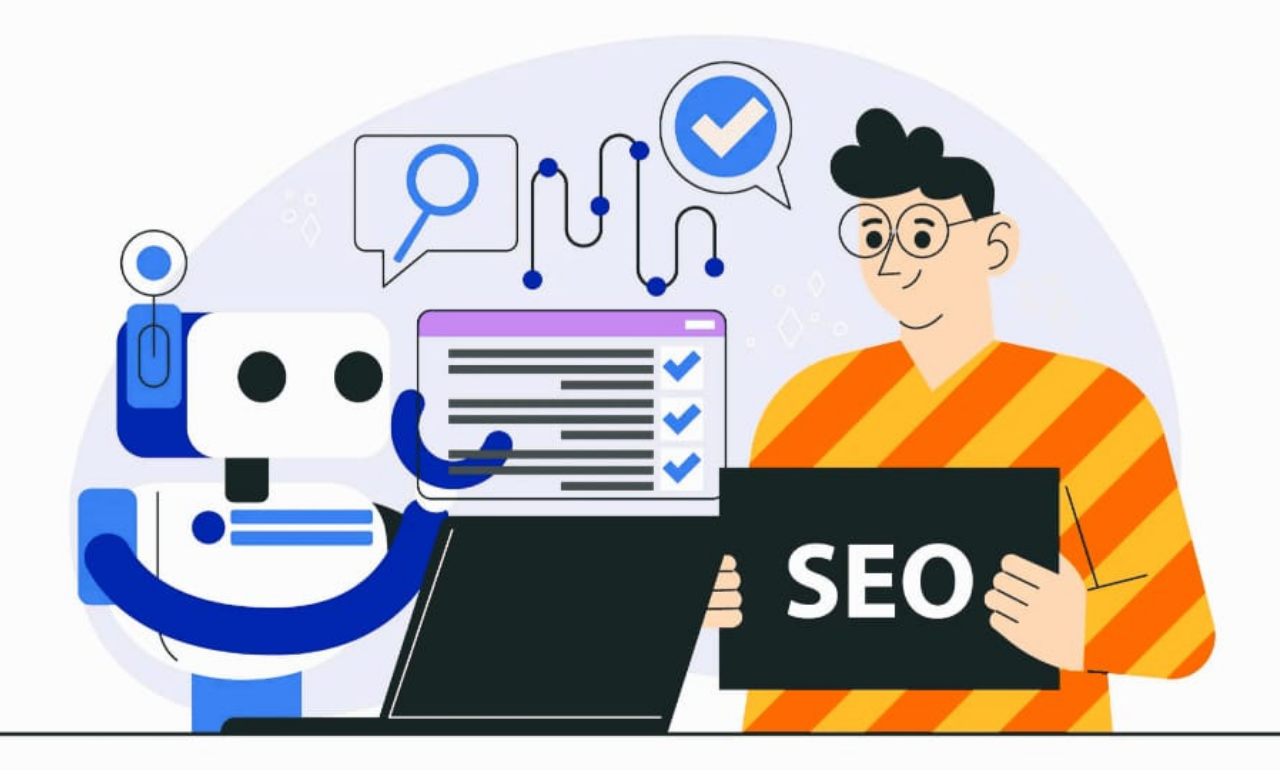In today’s world, where content creators juggle community management, course delivery, and monetization, keeping everything neat and secure can feel like a full-time job. Enter DigiMember, a powerful yet user-friendly WordPress plugin designed to transform your site into a fully automated member portal. In this article, we’ll explore how DigiMember tackles these challenges, examine its key features and benefits, guide you through pricing and setup, and help you decide if it’s the right tool for your membership needs.
What is DigiMember?
Core Function: A WordPress membership plugin that converts any page or post into protected, member-only content. It handles automated sales, time-based access, and more.
Target Audience: Ideal for online course creators, coaches, digital marketers, and businesses offering downloadable or training content.
USP: Combines ease of use with robust control—setup in minutes, deep automation, payment & email integration—all inside WordPress.
Key Features: A Deep Dive
Easy to Use, Quick Setup
Install the plugin, configure a few settings, and your protected member area is live in minutes. Perfect for beginners.
Secure Content Protection
Whether it’s a single page or a full course, DigiMember guards your material so only paying members get access.
Unlimited Products/Membership Levels
Create as many “products” as you like—courses, subscriptions, downloads—with customized access rights.
Payment Integration & Automation
Seamlessly connects with Digistore24, PayPal, Stripe, Clickbank, 2Checkout, and more. Memberships activate automatically upon payment.
Time-Controlled Access
Schedule content availability—release lesson by lesson or control access duration (days, weeks, unlimited).
Download Manager & Secure Vault
Protect downloadable files like eBooks: control availability duration and access frequency, and encrypt URLs.
Content Teasers / Section Protection
Tease portions of your content, then gate the rest for paid members—an effective hook-and-hold strategy.
Personalized Messaging
Address members by name using simple shortcodes—adds a professional and friendly touch.
Sequential Content Activation
With DigiMember PRO, deploy drip-fed content—unlock modules daily, weekly, or on a custom schedule.
Action-Based Triggers
Set automated responses—send an email when someone logs in or visits a page—for timely, targeted engagement.
Exams & Certificates
Create assessments and automatically award certificates to members who complete a test successfully.
Email Marketing Integration
Auto-add new members to Mailchimp, GetResponse, AWeber, CleverReach, MaroPost, etc., or connect via Zapier.
The Benefits: Why You Should Care
Increased Productivity: Automates membership sign-up, payment handling, content access, and emails—saving you hours.
Streamlined Monetization: Sell courses, downloads, subscriptions—all within WordPress, with minimal manual effort.
Scalable & Flexible: From one-off article sales to year-long training programs, you can scale how you deliver content.
Security You Can Trust: Protect paid content and downloads—deliver value while safeguarding your work.
Professional User Experience: Member-specific greetings, certificates, drip content—all elevate perceived value.
Team-Friendly: If you run a small business or agency, centralizing membership control makes collaboration easier.
Cost-Effective: Free version has no time limit; PRO adds advanced automation—great ROI for growing creators.

DigiMember is a very functional, easy to use membership solution, which transforms every Word Press page into a complete member area!
Install and activate the plugin, and within minutes you’ll have your own member site…complete with protected content that only your members have access to!
Integrate a payment provider and sell your memberships fully automated!
Pros and Cons
Pros:
- Quick and intuitive setup
- Broad integration with payment and email tools
- Unlimited membership products and flexible content protection
- Advanced automation with the PRO version
- Personalized member experience with certificates, teasers, and drip content
Cons:
- Only works on self-hosted WordPress—no support for other platforms, digimember.com
- Some advanced features require the PRO version—cost applies
- Custom integrations may demand programming knowledge
Pricing and Upsells Info
Free Version: Full WordPress plugin, no time restriction—great for getting started.
PRO Version: Adds rich features like sequential content, certificates, advanced automation, and better protection. Pricing plans (monthly or annual) vary—cancel anytime with one business-day notice before renewal.
Getting Started: A Quick Guide
A. Install & Activate DigiMember on your self-hosted WordPress site.
B. Set Up Products: Define your membership tiers (“Products”) like Bronze/Silver/Gold.
C. Protect Your Pages: Assign which pages or posts each product unlocks.
D. Connect Payments: Link to PayPal, Stripe, or another supported provider.
E. Link Email Marketing: Integrate with your tool of choice (e.g. Mailchimp).
F. (Optional for PRO): Set up drip schedules, automated actions, exams/certificates.
G. Launch: Share your membership link, start enrolling users, and let automation do the work.
Who Needs to Buy This Software?
- Course creators who need a secure, structured environment.
- Coaches and consultants delivering gated content or digital products.
- Small teams or agencies wanting membership control under one roof.
- Businesses monetizing downloads or subscriptions via WordPress.
- Entrepreneurs are building scalable online products with automated drip, exams, or funnel workflows.
FAQ
Can DigiMember work on non-WordPress sites?
No—it’s a plugin exclusively for self-hosted WordPress installations.
Does it work with the latest WordPress?
Yes—DigiMember stays up-to-date and supports even the newest WordPress versions.
Can I import existing members?
Yes—CSV imports let you bring in users with their original credentials, avoiding password reassignments.