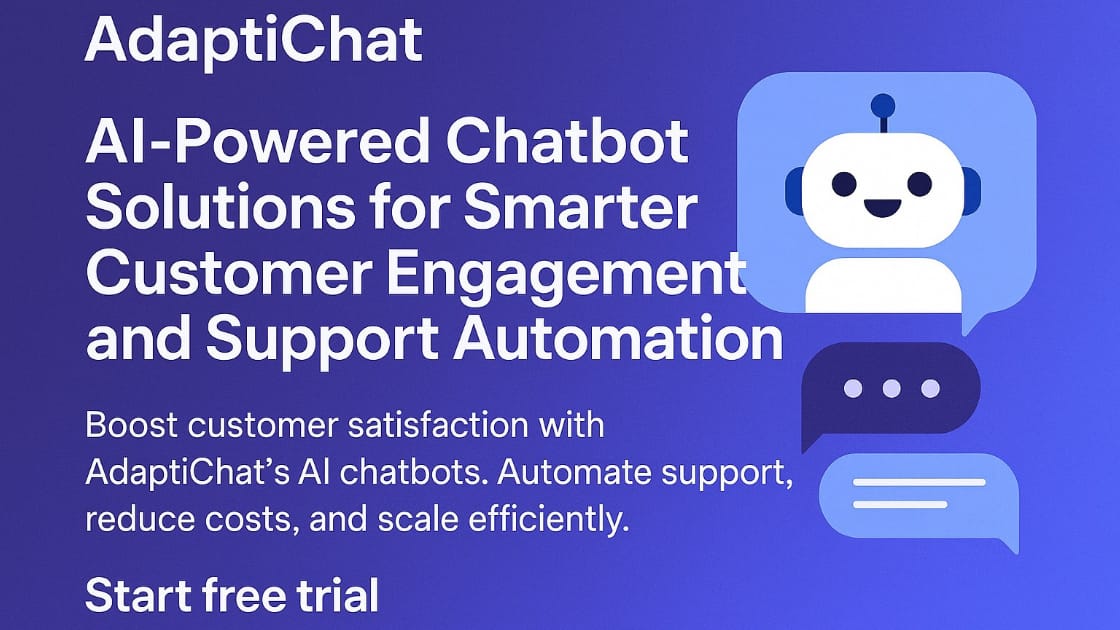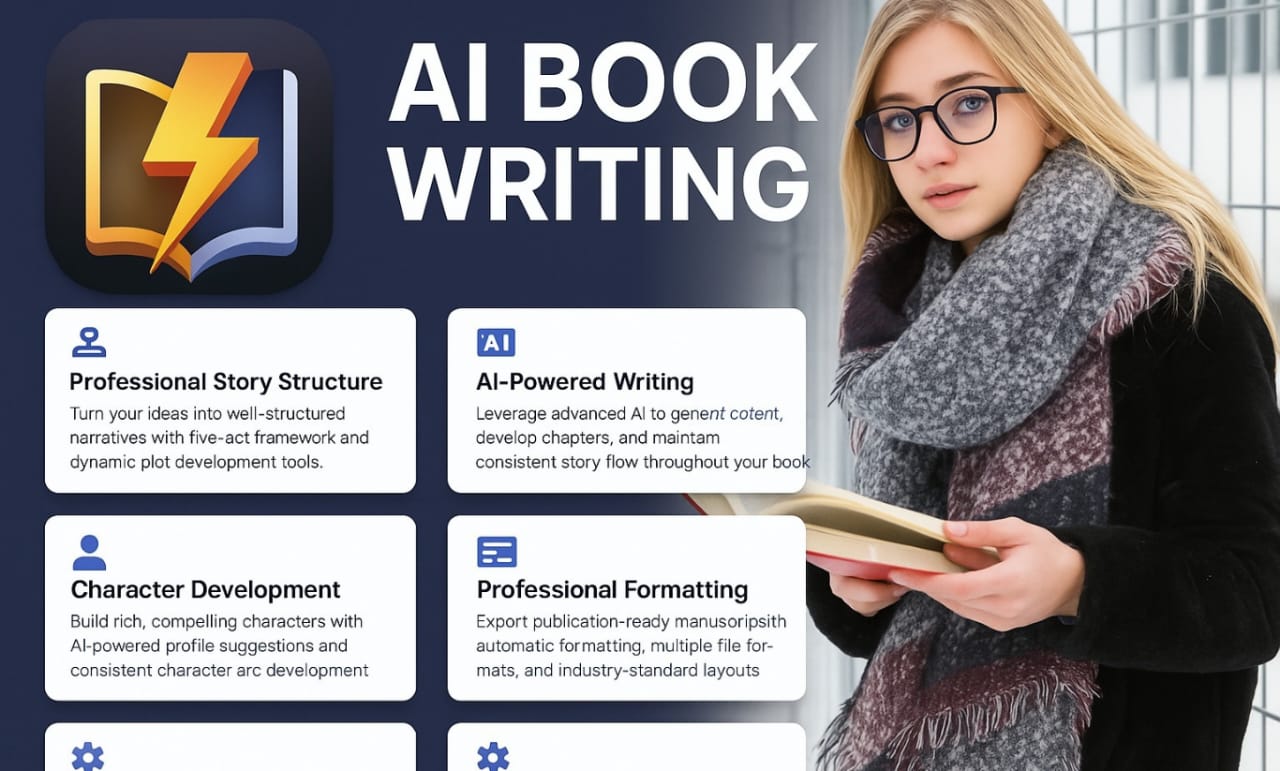AdaptiChat: The Future of AI-Driven Customer Engagement
In an era where 73% of customers expect immediate assistance, businesses are scrambling to balance speed, personalization, and cost efficiency. Traditional customer support models—reliant on human agents alone—are buckling under the weight of 24/7 demands, repetitive queries, and rising operational costs. Enter AdaptiChat, a revolutionary AI-powered chatbot platform designed to transform how businesses interact with customers. By leveraging advanced machine learning, natural language processing (NLP), and seamless omnichannel integration, AdaptiChat doesn’t just automate conversations—it elevates them. Let’s dive into how this tool reshapes customer engagement while driving tangible business outcomes.
What Makes AdaptiChat a Must-Have Tool for Modern Businesses?
AdaptiChat is more than a chatbot—it’s an intelligent conversational AI platform that blends automation with empathy. Unlike rigid, script-based bots, AdaptiChat understands context, detects user intent, and even recognizes emotional cues in customer messages. Whether deployed on websites, mobile apps, or messaging platforms like WhatsApp and Facebook Messenger, it delivers human-like interactions that resolve issues, boost sales, and nurture loyalty.
Core Features of AdaptiChat
- 24/7 Instant Support
- Problem Solved: Customers no longer wait hours (or days) for email responses.
- How It Works: AdaptiChat handles FAQs, order tracking, returns, and bookings in real time. For example, a user asking, “Where’s my package?” triggers an automatic tracking update pulled from your logistics software.
- Impact: Reduces average response time from 12 hours to 30 seconds, slashing customer frustration.
- Hyper-Personalized Recommendations
- Problem Solved: Generic replies fail to convert leads or retain customers.
- How It Works: The AI analyzes past interactions, browsing history, and purchase data. If a user previously bought running shoes, AdaptiChat might say, “New arrivals in running gear are here! Want a sneak peek?”
- Impact: Increases cross-sell revenue by up to 35% (based on case studies).
- Seamless Omnichannel Integration
- Problem Solved: Disjointed communication across platforms confuses customers.
- How It Works: Sync AdaptiChat with CRM systems (Salesforce, Zoho), e-commerce platforms (Shopify, Magento), and payment gateways (Stripe, PayPal). Centralized data ensures consistent interactions whether the user is on Instagram or your website.
- Impact: Unified workflows cut agent workload by 50% and reduce errors.
- Self-Learning AI Engine
- Problem Solved: Static chatbots become obsolete as customer needs evolve.
- How It Works: AdaptiChat learns from every interaction. If it can’t resolve a query, it routes the chat to a human agent and studies the solution for future use.
- Impact: Improves accuracy by 20% month-over-month, minimizing repeat queries.
- Advanced Analytics & Reporting
- Problem Solved: Lack of insights into support performance stalls growth.
- How It Works: Track metrics like resolution rate, CSAT scores, and conversation trends. Identify peak demand hours or common bottlenecks (e.g., “Users struggle with promo code redemption”).
- Impact: Data-driven optimizations boost customer satisfaction by 45%.
AdaptiChat vs. Traditional Chatbots: Why It’s Superior
Most chatbots operate like glorified IVR systems, offering pre-defined responses that frustrate users. AdaptiChat’s differentiators include:
- Contextual Awareness
Traditional bots fail to grasp nuances like sarcasm or slang. AdaptiChat’s NLP engine interprets phrases like “My order’s gone AWOL” as a tracking request, resolving it instantly. - Proactive Engagement
Instead of waiting for queries, AdaptiChat initiates conversations based on user behavior. For example, if a visitor lingers on a pricing page, the bot can offer a discount or demo. - Multi-Language Support
Serve global audiences effortlessly with real-time translation in 50+ languages, ensuring inclusivity and expanding market reach. - Security & Compliance
AdaptiChat is GDPR, CCPA, and HIPAA compliant, encrypting all data exchanges. For industries like healthcare or finance, this ensures sensitive data (e.g., medical records, account details) stays protected.
Real-World Applications Across Industries
E-Commerce
- Challenge: High cart abandonment rates (75% average).
- Solution: Deploy AdaptiChat to offer instant discounts, size recommendations, or checkout assistance.
- Result: One fashion retailer reduced cart abandonment by 22% in 3 months.
Healthcare
- Challenge: Overwhelmed staff and missed appointments.
- Solution: Let patients book consultations, receive prescription reminders, or triage symptoms via chatbot.
- Result: A clinic cut no-show rates by 30% using automated appointment confirmations.
Banking
- Challenge: Long wait times for balance inquiries or fraud alerts.
- Solution: Enable customers to block cards, check balances, or apply for loans via chat.
- Result: A regional bank reduced call center volume by 40% while improving fraud response times.
SaaS
- Challenge: Complex onboarding processes lead to user churn.
- Solution: Use AdaptiChat to guide users through setup, troubleshoot errors, or upsell premium features.
- Result: A CRM platform saw a 50% drop in support tickets after implementing in-app chatbot guidance.
How to Implement AdaptiChat in 4 Simple Steps
- Define Goals
Identify key use cases: Is your priority reducing ticket volume, boosting sales, or improving CSAT? - Customize the Bot
Use AdaptiChat’s drag-and-drop builder to:- Design conversational flows (e.g., “Returns Process” or “Product Recommendations”).
- Upload FAQs, policies, or product catalogs to the knowledge base.
- Set triggers (e.g., start a chat after 60 seconds of page inactivity).
- Integrate with Existing Tools
Connect APIs to your CRM, email marketing software, or inventory system. Test workflows to ensure data syncs accurately. - Launch & Optimize
Go live and monitor the analytics dashboard. Use A/B testing to refine messages (e.g., “Which greeting increases engagement: ‘Hi!’ vs. ‘How can we help?’”).
Pricing & ROI: Is AdaptiChat Worth the Investment?
AdaptiChat offers tiered plans to suit all budgets:
- Starter ($49/month): 1,000 monthly chats, basic integrations, and email support. Ideal for solopreneurs.
- Growth ($149/month): 5,000 monthly chats, CRM integrations, and priority support. Perfect for SMEs.
- Enterprise (Custom): Unlimited chats, dedicated account management, and SSO. Tailored for large teams.
ROI Example: A mid-sized e-commerce store spending
2,000/monthonsupportstaffreducedcostsby60
2,000/monthonsupportstaffreducedcostsby6049 plan + $500 for agent overtime). CSAT scores rose from 3.8 to 4.6 stars within 6 months.
Take Action: Transform Your Customer Experience Today
Don’t let outdated support systems hold your business back. AdaptiChat’s 14-day free trial (no credit card required) lets you test its features risk-free.