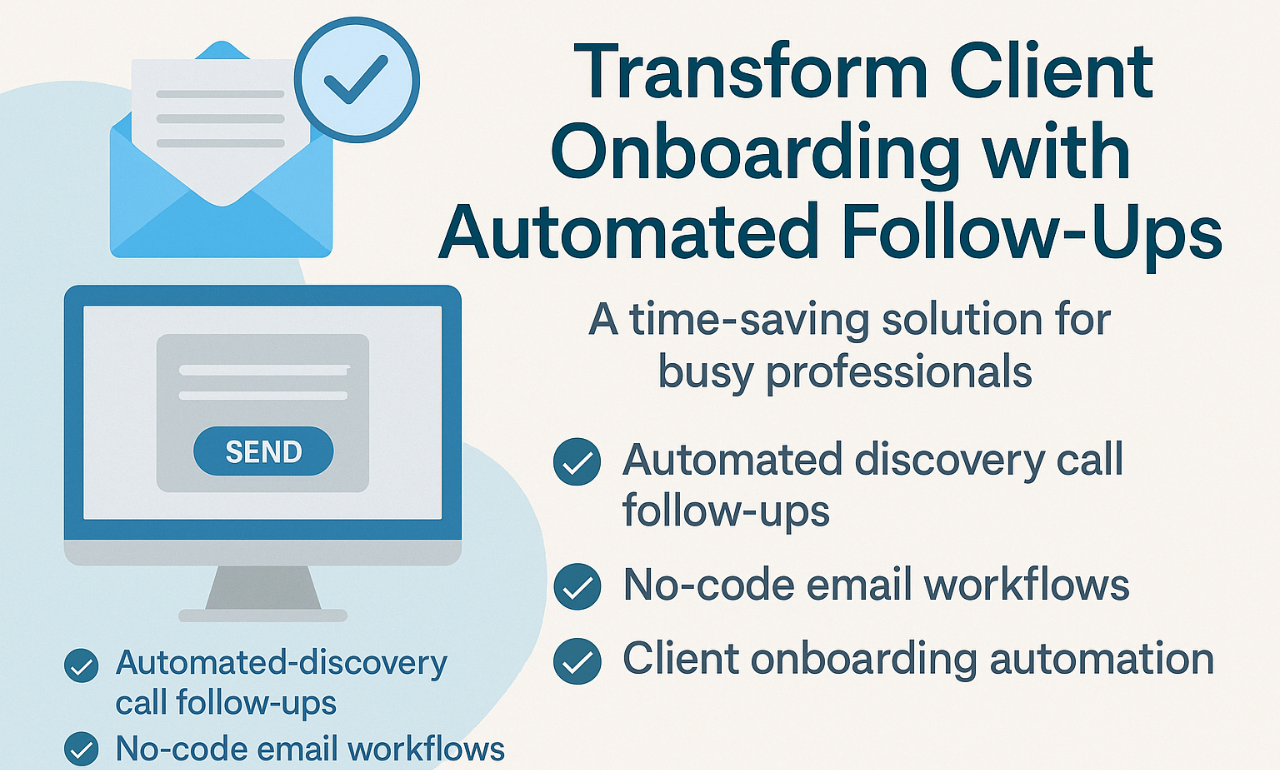Transform Client Onboarding with Automated Follow-Ups: A Time-Saving Solution for Busy Professionals
In today’s fast-paced business landscape, first impressions matter more than ever. When a potential client submits a discovery call form, delays in follow-ups can cost you deals, credibility, and growth. Manual processes—like sending confirmation emails, sharing scheduling links, or reiterating next steps—are prone to human error, inconsistency, and inefficiency. Enter a no-code automation solution that handles discovery call follow-ups instantly, professionally, and reliably.
This article dives into how automating post-form-submission workflows can elevate client engagement, reduce administrative tasks, and position your business as a well-oiled machine—all without writing a single line of code.
Why Automated Follow-Ups Are Non-Negotiable in 2024
Client expectations have skyrocketed. A 2023 study by SuperOffice revealed that 62% of customers expect a response within 10 minutes of submitting a form. Yet, most businesses take 12–24 hours to reply—a critical gap that automation bridges effortlessly.
Here’s why this tool is a game-changer:
- Speed: Instant email triggers ensure prospects receive confirmation and next steps the moment they hit “submit.”
- Personalization at Scale: Tailor messages with names, dates, or custom scheduling links without manual input.
- Integration Flexibility: Works seamlessly with Google Forms, Typeform, Airtable, and more.
- Brand Consistency: Customizable templates ensure every email aligns with your voice and branding.
How It Works: A Step-by-Step Breakdown
This automation solution is designed for simplicity. Here’s what happens behind the scenes:
- Form Submission: A client fills out your discovery call form (hosted on your preferred platform).
- Instant Trigger: The system detects the submission and activates the workflow.
- Automated Email Delivery: A pre-written email—complete with dynamic fields like the client’s name and a scheduling link—is sent within seconds.
- Follow-Up Scheduling: Optional reminders or secondary emails (e.g., pre-call questionnaires) are queued automatically.
No more copying-pasting responses or forgetting to send calendar invites. The tool handles it all.
Key Features That Set This Solution Apart
1. Plug-and-Play Integration
The provided .json file integrates with popular automation platforms like Make.com, Zapier, or n8n. Import the file, connect your form and email tools, and launch the workflow in under 15 minutes.
2. Customizable Templates
Pre-designed email templates are included, but you can tweak every detail—subject lines, body text, CTAs, logos, and fonts—to match your brand’s aesthetic.
3. Multi-Platform Compatibility
Whether you use Google Forms for simplicity or Typeform for interactive designs, the automation syncs flawlessly.
4. Error-Proof Workflows
Forget missed emails or broken links. The system includes fail-safes to retry failed deliveries or notify you of issues.
5. 60-Day Money-Back Guarantee
Test the tool risk-free. If it doesn’t save you 5+ hours monthly, request a full refund—no questions asked.
Real-World Applications: Who Needs This Automation?
- Coaches & Consultants: Send personalized onboarding sequences after intake forms.
- Agencies: Share project timelines or contract links immediately after discovery calls.
- Small Businesses: Replace clunky spreadsheets with a hands-off email system.
- Freelancers: Impress clients with rapid, professional responses—even while sleeping.
Addressing Common Objections
“Isn’t Automation Impersonal?”
Wrong. Automation lets you enhance personalization. Use merge tags to address clients by name, reference their specific inquiries, or suggest tailored resources.
“What If I Need to Customize the Workflow Later?”
The .json file is fully editable. Add conditional logic, new email steps, or CRM integrations as your business evolves.
“Is This Cost-Effective?”
At $137.99, the tool pays for itself in saved time. If it prevents just one missed client due to delayed follow-ups, it’s already ROI-positive.
Ready to Eliminate Manual Follow-Ups Forever?
Stop letting administrative tasks bottleneck your growth. This automation tool is your shortcut to flawless client communication, 24/7 reliability, and a polished brand image.
Click Here to Access the Automated Discovery Call Follow-Up System Now